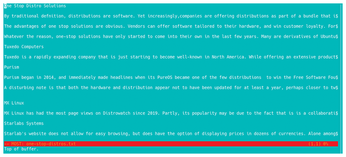A modern terminal pager
Command Line – most

© Lead Image © Leeavision, 123RF.com
The most terminal pager offers a feature-rich, better organized alternative to less.
Pagers are commands for viewing files one page at a time in the terminal. Roughly speaking, pagers serve the same function at the command line as Plasma's Okular, although pagers are usually used for text files or as a pipe to make screen output from other commands more readable without scrolling. At times, a version of cat can be used for the same purpose, but technically, the pager name is reserved for three commands: less, more, and – most recently – most [1], names that are a sequence of puns, less being more, as the popular saying goes, and more being greater than less. As the newest pager, most is by far the most usable (Figure 1), because the alternatives are limited or awkward to use as soon as you go beyond the bare command.
The trouble with cat is that, strictly speaking, it is not a pager at all. Its main function is to concatenate or join files together. It can function as a pager, especially for a short file, simply by specifying a single file, but cat cannot scroll or do more than number lines and display non-printing characters. A cat clone, bat, offers all the functions of cat, plus backwards scrolling, range, and the ability to display in a pager with --pager PAGER. However, bat is at best a basic pager.
[...]
Buy this article as PDF
(incl. VAT)
Buy Linux Magazine
Subscribe to our Linux Newsletters
Find Linux and Open Source Jobs
Subscribe to our ADMIN Newsletters
Support Our Work
Linux Magazine content is made possible with support from readers like you. Please consider contributing when you’ve found an article to be beneficial.

News
-
New Linux Botnet Discovered
The SSHStalker botnet uses IRC C2 to control systems via legacy Linux kernel exploits.
-
The Next Linux Kernel Turns 7.0
Linus Torvalds has announced that after Linux kernel 6.19, we'll finally reach the 7.0 iteration stage.
-
Linux From Scratch Drops SysVinit Support
LFS will no longer support SysVinit.
-
LibreOffice 26.2 Now Available
With new features, improvements, and bug fixes, LibreOffice 26.2 delivers a modern, polished office suite without compromise.
-
Linux Kernel Project Releases Project Continuity Document
What happens to Linux when there's no Linus? It's a question many of us have asked over the years, and it seems it's also on the minds of the Linux kernel project.
-
Mecha Systems Introduces Linux Handheld
Mecha Systems has revealed its Mecha Comet, a new handheld computer powered by – you guessed it – Linux.
-
MX Linux 25.1 Features Dual Init System ISO
The latest release of MX Linux caters to lovers of two different init systems and even offers instructions on how to transition.
-
Photoshop on Linux?
A developer has patched Wine so that it'll run specific versions of Photoshop that depend on Adobe Creative Cloud.
-
Linux Mint 22.3 Now Available with New Tools
Linux Mint 22.3 has been released with a pair of new tools for system admins and some pretty cool new features.
-
New Linux Malware Targets Cloud-Based Linux Installations
VoidLink, a new Linux malware, should be of real concern because of its stealth and customization.