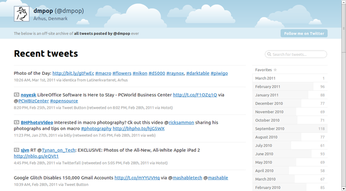Archive and Explore Your Tweets with Tweet Nest

Productivity Sauce
Tweet Nest allows you to back up your tweets in a MySQL database, and you can use this nifty Web-based application to display and explore you tweets. Tweet Nest runs on the Apache/MySQL/PHP stack, and it's pretty easy to install. Grab the latest version of the application, unpack the downloaded archive, and move the resulting directory to the document root of your server. Make then the inc/config.php writable by the server, and point your browser to your Twitter Nest installation (e.g., http://127.0.0.1/tweetnest). A simple wizard guides you through the setup process.
Next, you have to point your browser to the http://127.0.0.1/tweetnest/maintenance/loaduser.php URL to load the user account you created during the setup. Finally, point your browser to http://127.0.0.1/tweetnest/maintenance/loadtweets.php to load tweets, and wait till the application pulls the data from your Twitter account. To load new tweets on a regular basis, you can create a cron job on your server.
Thanks to its simplicity, Tweet Nest is rather straightforward in use. The main page displays a list of all your tweets and the right column offers you a monthly view with a total tweet count for each month. Click on a month, and you should see all tweets posted on the selected month complete with a slick timeline at the top. The latter shows the number of tweets and replies by date. There is also a search field which lets you search through your tweet archive.
Tweet Nest is not the most advanced solution out there, but if you are looking for a convenient way to archive your tweets as a searchable archive, it may be just the tool you need.
comments powered by DisqusSubscribe to our Linux Newsletters
Find Linux and Open Source Jobs
Subscribe to our ADMIN Newsletters
Support Our Work
Linux Magazine content is made possible with support from readers like you. Please consider contributing when you’ve found an article to be beneficial.

News
-
New Linux Botnet Discovered
The SSHStalker botnet uses IRC C2 to control systems via legacy Linux kernel exploits.
-
The Next Linux Kernel Turns 7.0
Linus Torvalds has announced that after Linux kernel 6.19, we'll finally reach the 7.0 iteration stage.
-
Linux From Scratch Drops SysVinit Support
LFS will no longer support SysVinit.
-
LibreOffice 26.2 Now Available
With new features, improvements, and bug fixes, LibreOffice 26.2 delivers a modern, polished office suite without compromise.
-
Linux Kernel Project Releases Project Continuity Document
What happens to Linux when there's no Linus? It's a question many of us have asked over the years, and it seems it's also on the minds of the Linux kernel project.
-
Mecha Systems Introduces Linux Handheld
Mecha Systems has revealed its Mecha Comet, a new handheld computer powered by – you guessed it – Linux.
-
MX Linux 25.1 Features Dual Init System ISO
The latest release of MX Linux caters to lovers of two different init systems and even offers instructions on how to transition.
-
Photoshop on Linux?
A developer has patched Wine so that it'll run specific versions of Photoshop that depend on Adobe Creative Cloud.
-
Linux Mint 22.3 Now Available with New Tools
Linux Mint 22.3 has been released with a pair of new tools for system admins and some pretty cool new features.
-
New Linux Malware Targets Cloud-Based Linux Installations
VoidLink, a new Linux malware, should be of real concern because of its stealth and customization.