Artha: A GUI for WordNet

Productivity Sauce
Although WordNet comes with a graphical browser, it can only be described as bare-bones. The browser doesn't offer any kind of desktop integration, and there is no support for color coding, rich text formatting, or hyperlinking. But thanks to Artha, you don't have to put up with these limitations. This nifty little dictionary tool wraps the WordNet database into a user-friendly interface and offers a few neat features that can help you to make the most of WordNet.
If you've ever used a dictionary application, you won't have problems figuring out how to use Artha. Enter a search term into the Query field, hit the Search button, and the matching article appears in the pane below. The Relatives section lists the related entries for the specific word, including synonyms, derivatives, similar words, etc. These entries are grouped into tabs, which makes it easier for you to view and manage the available data. Each entry in the Relatives section acts as a hyperlink, so you can use Artha as a sort of dictionary browser. For example, when viewing the "monkey" article you can look up the word "rascal" by double-clicking on it in the Synonyms tab of the Relatives section. Similar to a regular browser, Artha sports Back and Forward buttons which you can use to navigate through articles.
In addition to the conventional search, Artha supports fuzzy searches using regular expressions such as wild cards, jokers, ranges, and limits. For example, if you want to find all articles that start with "monkey", you can use the * wild card, for example: monkey*. This returns a list of matching articles which include monkey -bread tree, monkey-wrench, monkey business, etc.
Artha also comes with a few simple but useful creature comforts. If you enter a misspelled word into the Query field, Artha offers you a list of possible spelling suggestions. You can look up a word in Artha from within any application using the Ctrl+Alt+W keyboard shortcut which evokes Artha's window containing the matching article. Alternatively, you can enable the notification feature by pressing the Notify button in Artha's main toolbar. This way, Artha displays the definition of the currently selected word as a discrete notification bubble.
Comments
comments powered by DisqusSubscribe to our Linux Newsletters
Find Linux and Open Source Jobs
Subscribe to our ADMIN Newsletters
Support Our Work
Linux Magazine content is made possible with support from readers like you. Please consider contributing when you’ve found an article to be beneficial.

News
-
Chaos Comes to KDE in KaOS
KaOS devs are making a major change to the distribution, and it all comes down to one system.
-
New Linux Botnet Discovered
The SSHStalker botnet uses IRC C2 to control systems via legacy Linux kernel exploits.
-
The Next Linux Kernel Turns 7.0
Linus Torvalds has announced that after Linux kernel 6.19, we'll finally reach the 7.0 iteration stage.
-
Linux From Scratch Drops SysVinit Support
LFS will no longer support SysVinit.
-
LibreOffice 26.2 Now Available
With new features, improvements, and bug fixes, LibreOffice 26.2 delivers a modern, polished office suite without compromise.
-
Linux Kernel Project Releases Project Continuity Document
What happens to Linux when there's no Linus? It's a question many of us have asked over the years, and it seems it's also on the minds of the Linux kernel project.
-
Mecha Systems Introduces Linux Handheld
Mecha Systems has revealed its Mecha Comet, a new handheld computer powered by – you guessed it – Linux.
-
MX Linux 25.1 Features Dual Init System ISO
The latest release of MX Linux caters to lovers of two different init systems and even offers instructions on how to transition.
-
Photoshop on Linux?
A developer has patched Wine so that it'll run specific versions of Photoshop that depend on Adobe Creative Cloud.
-
Linux Mint 22.3 Now Available with New Tools
Linux Mint 22.3 has been released with a pair of new tools for system admins and some pretty cool new features.

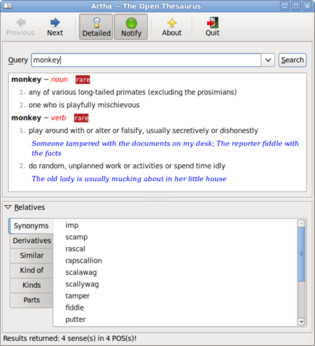
KDE 4.3 Issue Fixed
Editing the query field
Any suggestions?
I'm running Artha 0.9.1 on KDE4.3 / Opensuse 11.2
Artha is great