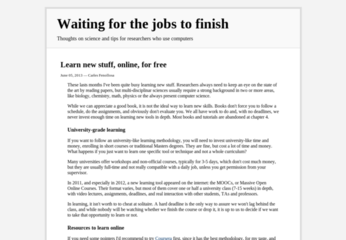Blog from the Command Line with bashblog

Productivity Sauce
Static blog generators come in all shapes and sizes, but probably few of them can rival the simplicity and elegance of bashblog. As the name implies, bashblog is written in Bash. In fact, the entire blog engine consists of a single Bash shell script, so deploying bashblog couldn't be easier. Grab the script from the project's GitHub repository, and move it to a separate directory for your blog. Open bashblog in a text editor, and adjust the global variables, such as the blog's title, description, URL, author, etc. Alternatively, you can create a separate configuration file and specify the desired values in it using the key=name format (don't forget to update the global_config=".config" parameter in the script, so it points to the configuration file). Once you've done that make sure that the global $EDITOR variable is set. To do this, use the following commands (replace nano with the text editor of your choice):
EDITOR=nano export EDITOR
Run then the ./bb.sh command, and you should see the script's usage info. To create your first blog, run the ./bb.sh post command. This opens a blog post template in the specified text editor. Once you're done editing, save the post and close the editor. You will be prompted to save the post as draft, edit it again, or post. When you choose the latter option, bashblog automatically generates the necessary files in the current directory. All you have to do then is to upload everything to your server.
Despite the fact that the entire script is only 700 lines long, bashblog offers a wide range of features, including the ability to save posts as drafts for later editing, support for RSS, integration with Google Analytics and Feedburner, backup, and much more. In other words, if you are looking for a simple yet flexible tool for generating static blogs, bashblog fits the bill quite nicely.
comments powered by DisqusSubscribe to our Linux Newsletters
Find Linux and Open Source Jobs
Subscribe to our ADMIN Newsletters
Support Our Work
Linux Magazine content is made possible with support from readers like you. Please consider contributing when you’ve found an article to be beneficial.

News
-
Introducing matrixOS, an Immutable Gentoo-Based Linux Distro
It was only a matter of time before a developer decided one of the most challenging Linux distributions needed to be immutable.
-
Chaos Comes to KDE in KaOS
KaOS devs are making a major change to the distribution, and it all comes down to one system.
-
New Linux Botnet Discovered
The SSHStalker botnet uses IRC C2 to control systems via legacy Linux kernel exploits.
-
The Next Linux Kernel Turns 7.0
Linus Torvalds has announced that after Linux kernel 6.19, we'll finally reach the 7.0 iteration stage.
-
Linux From Scratch Drops SysVinit Support
LFS will no longer support SysVinit.
-
LibreOffice 26.2 Now Available
With new features, improvements, and bug fixes, LibreOffice 26.2 delivers a modern, polished office suite without compromise.
-
Linux Kernel Project Releases Project Continuity Document
What happens to Linux when there's no Linus? It's a question many of us have asked over the years, and it seems it's also on the minds of the Linux kernel project.
-
Mecha Systems Introduces Linux Handheld
Mecha Systems has revealed its Mecha Comet, a new handheld computer powered by – you guessed it – Linux.
-
MX Linux 25.1 Features Dual Init System ISO
The latest release of MX Linux caters to lovers of two different init systems and even offers instructions on how to transition.
-
Photoshop on Linux?
A developer has patched Wine so that it'll run specific versions of Photoshop that depend on Adobe Creative Cloud.