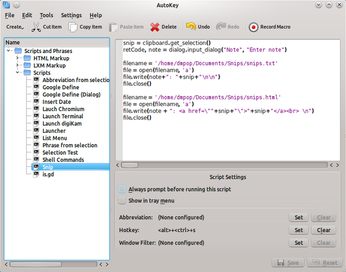Create a Simple Scratchpad with Autokey

Productivity Sauce
A plain text file acting as a scratchpad can come in handy in many situations. You can use it to store text and code snippets, links, and other useful stuff. But copying and pasting text fragments into a text file manually is not the most sensible way to go. A simple script based on the AutoKey utility can solve the problem. AutoKey can handle Python scripts, and it has its own API which makes it supremely easy to create interactive scripts. The script itself is not particularly complicated:
snip = clipboard.get_selection()
retCode, note = dialog.input_dialog("Note", "Enter note")
filename = '/home/dmpop/Documents/Snips/snips.txt'
file = open(filename, 'a')
file.write(note+": "+snip+"\n\n")
file.close()First, the script grabs the contents of the clipboard and prompts you to enter a short note that describes the new entry. It then opens the snipx.txt file and appends the description and the clipboard contents.
I use the script for storing links, so I also added the following code block that saves the contents in the snips.html file formatted as a simple link list.
filename = '/home/dmpop/Documents/Snips/snips.html' file = open(filename, 'a') file.write(note + ": <a href=\""+snip+"\">"+snip+"</a><br> \n") file.close()
I enabled synchronization for the Documents folder via the Ubuntu One server, so I can access my scratchpad file and link list from multiple machines and via a browser.
comments powered by DisqusSubscribe to our Linux Newsletters
Find Linux and Open Source Jobs
Subscribe to our ADMIN Newsletters
Support Our Work
Linux Magazine content is made possible with support from readers like you. Please consider contributing when you’ve found an article to be beneficial.

News
-
New Linux Botnet Discovered
The SSHStalker botnet uses IRC C2 to control systems via legacy Linux kernel exploits.
-
The Next Linux Kernel Turns 7.0
Linus Torvalds has announced that after Linux kernel 6.19, we'll finally reach the 7.0 iteration stage.
-
Linux From Scratch Drops SysVinit Support
LFS will no longer support SysVinit.
-
LibreOffice 26.2 Now Available
With new features, improvements, and bug fixes, LibreOffice 26.2 delivers a modern, polished office suite without compromise.
-
Linux Kernel Project Releases Project Continuity Document
What happens to Linux when there's no Linus? It's a question many of us have asked over the years, and it seems it's also on the minds of the Linux kernel project.
-
Mecha Systems Introduces Linux Handheld
Mecha Systems has revealed its Mecha Comet, a new handheld computer powered by – you guessed it – Linux.
-
MX Linux 25.1 Features Dual Init System ISO
The latest release of MX Linux caters to lovers of two different init systems and even offers instructions on how to transition.
-
Photoshop on Linux?
A developer has patched Wine so that it'll run specific versions of Photoshop that depend on Adobe Creative Cloud.
-
Linux Mint 22.3 Now Available with New Tools
Linux Mint 22.3 has been released with a pair of new tools for system admins and some pretty cool new features.
-
New Linux Malware Targets Cloud-Based Linux Installations
VoidLink, a new Linux malware, should be of real concern because of its stealth and customization.