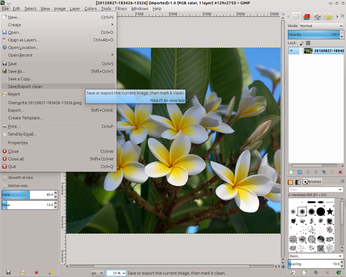Fix "Improved" Saving Functionality in GIMP 2.8

Productivity Sauce
GIMP 2.8 is a fine release, no doubt about that. But along with a plethora of improvements, the new version brought several changes that not all GIMP users appreciate. Chief among these changes is the modified save behavior. Previously the Save command saved the file in its original format. In version 2.8 the save feature saves images in GIMP's native XCF format. This means that if you open a PNG file and then hit Ctrl+S (or choose File | Save), GIMP prompts you to save the file in the XCF format. To save the file in its original format, you have to use the File | Overwrite or File | Export commands.
If you find the new behavior annoying, the Save/export clean plugin is for you. To install it, navigate to https://github.com/akkana/gimp-plugins/blob/master/save-export-clean.py, press the RAW button, copy the script, and paste it into a new text file. Save the file as save-export-clean.py in the ~/.gimp-2.8/plug-ins directory, and change the script's permissions using the chmod 755 save-export-clean.py command. Launch GIMP, and you should see the Save/Export clean entry under the File menu.
comments powered by DisqusSubscribe to our Linux Newsletters
Find Linux and Open Source Jobs
Subscribe to our ADMIN Newsletters
Support Our Work
Linux Magazine content is made possible with support from readers like you. Please consider contributing when you’ve found an article to be beneficial.

News
-
Parrot OS Switches to KDE Plasma Desktop
Yet another distro is making the move to the KDE Plasma desktop.
-
TUXEDO Announces Gemini 17
TUXEDO Computers has released the fourth generation of its Gemini laptop with plenty of updates.
-
Two New Distros Adopt Enlightenment
MX Moksha and AV Linux 25 join ranks with Bodhi Linux and embrace the Enlightenment desktop.
-
Solus Linux 4.8 Removes Python 2
Solus Linux 4.8 has been released with the latest Linux kernel, updated desktops, and a key removal.
-
Zorin OS 18 Hits over a Million Downloads
If you doubt Linux isn't gaining popularity, you only have to look at Zorin OS's download numbers.
-
TUXEDO Computers Scraps Snapdragon X1E-Based Laptop
Due to issues with a Snapdragon CPU, TUXEDO Computers has cancelled its plans to release a laptop based on this elite hardware.
-
Debian Unleashes Debian Libre Live
Debian Libre Live keeps your machine free of proprietary software.
-
Valve Announces Pending Release of Steam Machine
Shout it to the heavens: Steam Machine, powered by Linux, is set to arrive in 2026.
-
Happy Birthday, ADMIN Magazine!
ADMIN is celebrating its 15th anniversary with issue #90.
-
Another Linux Malware Discovered
Russian hackers use Hyper-V to hide malware within Linux virtual machines.