Improve Your Night Sleep with Redshift and F.lux

Productivity Sauce
A bad night's sleep can affect your productivity like nothing else. And spending evenings in front of a bright computer screen does absolutely nothing to make you sleep better at night. The bright light emitted by the computer screen tricks your brain into thinking that it's still daytime -- not a good thing at 11 p.m. when your gray matter should be preparing itself for a good night's sleep.
Redshift and F.lux provide a simple fix for this problem. The utility adjusts the color temperature of the screen according to the time of the day at your specific geographical location. So as it's getting later (and darker) outside, the color temperature of your screen becomes warmer, making your brain (correctly) think that it's already evening.
Redshift is a command-line utility (although it does have a graphical front-end which can be installed separately), and its binary packages for popular Linux distros are available on the project's website. Users of Ubuntu-based distros will be pleased to learn that Redshift is also available in Ubuntu's official software repositories, so it can be installed using the sudo apt-get install redshift command. The utility accepts a handful of parameters, and you need to specify at least one: the latitude and longitude of your current location using the -l switch as in the example below ( you can use the Where Am I? page to quickly find your exact coordinates):
redshift -l 52.5:13.4
Usually this is enough to make Redshift do its job, but the utility sports other parameters you can tweak. Check the project's website for further info.
If you don't fancy Redshift, then you might want to give F.lux a try. A packaged version of the utility for Ubuntu is available in a separate PPA, and you can install F.lux on your machine using the following commands.
sudo add-apt-repository ppa:kilian/f.lux sudo apt-get update sudo apt-get install fluxgui
Once up and running, the utility adds an indicator applet. Click on it, and choose the Preferences item to configure the settings. All of the available options in the Preferences panel are self-explanatory, so you shouldn't have problems configuring F.lux.
Comments
comments powered by DisqusSubscribe to our Linux Newsletters
Find Linux and Open Source Jobs
Subscribe to our ADMIN Newsletters
Support Our Work
Linux Magazine content is made possible with support from readers like you. Please consider contributing when you’ve found an article to be beneficial.

News
-
Linux From Scratch Drops SysVinit Support
LFS will no longer support SysVinit.
-
LibreOffice 26.2 Now Available
With new features, improvements, and bug fixes, LibreOffice 26.2 delivers a modern, polished office suite without compromise.
-
Linux Kernel Project Releases Project Continuity Document
What happens to Linux when there's no Linus? It's a question many of us have asked over the years, and it seems it's also on the minds of the Linux kernel project.
-
Mecha Systems Introduces Linux Handheld
Mecha Systems has revealed its Mecha Comet, a new handheld computer powered by – you guessed it – Linux.
-
MX Linux 25.1 Features Dual Init System ISO
The latest release of MX Linux caters to lovers of two different init systems and even offers instructions on how to transition.
-
Photoshop on Linux?
A developer has patched Wine so that it'll run specific versions of Photoshop that depend on Adobe Creative Cloud.
-
Linux Mint 22.3 Now Available with New Tools
Linux Mint 22.3 has been released with a pair of new tools for system admins and some pretty cool new features.
-
New Linux Malware Targets Cloud-Based Linux Installations
VoidLink, a new Linux malware, should be of real concern because of its stealth and customization.
-
Say Goodbye to Middle-Mouse Paste
Both Gnome and Firefox have proposed getting rid of a long-time favorite Linux feature.
-
Manjaro 26.0 Primary Desktop Environments Default to Wayland
If you want to stick with X.Org, you'll be limited to the desktop environments you can choose.

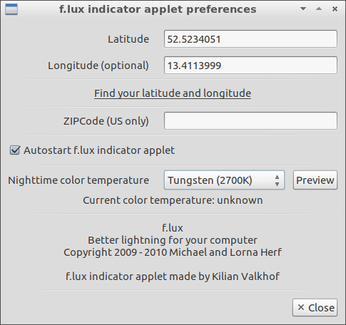
Really cool.