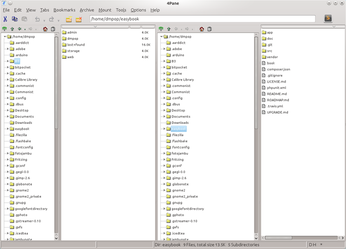Pane Bonanza: 4Pane File Manager

Productivity Sauce
There are three things that set 4Pane apart from other file browsers: speed, lack of bloat, and a four pane interface. Indeed, 4Pane is lightning fast, and this quality alone makes it a worthy alternative to whatever file manager you currently use. A complete lack of fancy trimmings means that 4Panes lets you focus on what's important (i.e., managing files), while the four-pane interface gives you a lot of room for juggling files and directories.
At first sight, 4Pane looks like a rather bare-bones file manager, but beneath its unassuming appearance hides a wide array of genuinely useful features. For starters, the file manager supports tabs, so you can open as many panes as you need. The bookmarking feature allows you to save and quickly access often-used directories, while 4Pane's filtering functionality can come in handy when you want to narrow the current view to files that match specific criteria.
Right-click on a file or a directory, and you can access a list of commands and actions that you can perform on the selected file or directory. Better yet, 4Pane lets you add your own custom actions. For example, you can add an action for unpacking tarballs. To do this, choose Options | Configure 4Pane, and switch to the Tools | Add a Tool section. Enter the tar xzvf %f command (%f is a placeholder replaced by the currently selected file or archive), choose the existing menu or create a new one, and press the Add the Tool button. Press then Apply and Finish, and you can access the added tool by choosing the Tools | Run a Program menu.
The file manager also offers shortcuts to often-used editors, and you can easily replace the default editors with your own preferred applications. Choose Options | Configure 4Pane, switch to The Display | Misc section, and press the Configure toolbar editors button. You can then add your favorite applications.
These are just a few of 4Pane's highlights, and the file manager offers a slew of other nifty features that can help you to manage files and directories efficiently.
comments powered by DisqusSubscribe to our Linux Newsletters
Find Linux and Open Source Jobs
Subscribe to our ADMIN Newsletters
Support Our Work
Linux Magazine content is made possible with support from readers like you. Please consider contributing when you’ve found an article to be beneficial.

News
-
LibreOffice 26.2 Now Available
With new features, improvements, and bug fixes, LibreOffice 26.2 delivers a modern, polished office suite without compromise.
-
Linux Kernel Project Releases Project Continuity Document
What happens to Linux when there's no Linus? It's a question many of us have asked over the years, and it seems it's also on the minds of the Linux kernel project.
-
Mecha Systems Introduces Linux Handheld
Mecha Systems has revealed its Mecha Comet, a new handheld computer powered by – you guessed it – Linux.
-
MX Linux 25.1 Features Dual Init System ISO
The latest release of MX Linux caters to lovers of two different init systems and even offers instructions on how to transition.
-
Photoshop on Linux?
A developer has patched Wine so that it'll run specific versions of Photoshop that depend on Adobe Creative Cloud.
-
Linux Mint 22.3 Now Available with New Tools
Linux Mint 22.3 has been released with a pair of new tools for system admins and some pretty cool new features.
-
New Linux Malware Targets Cloud-Based Linux Installations
VoidLink, a new Linux malware, should be of real concern because of its stealth and customization.
-
Say Goodbye to Middle-Mouse Paste
Both Gnome and Firefox have proposed getting rid of a long-time favorite Linux feature.
-
Manjaro 26.0 Primary Desktop Environments Default to Wayland
If you want to stick with X.Org, you'll be limited to the desktop environments you can choose.
-
Mozilla Plans to AI-ify Firefox
With a new CEO in control, Mozilla is doubling down on a strategy of trust, all the while leaning into AI.