Speed up Common Tasks with Launchy

Productivity Sauce
There are quite a few good launcher utilities out there that can make a great addition to your productivity arsenal. Gnome Do is probably the most popular launcher for Linux, but if you are looking for something less flashy and more streamlined, try Launchy. This unobtrusive tool can help you to quickly launch applications and open URLs, directories, and documents using keyboard shortcuts. In addition to that, Launchy sports a couple of plugins which add a few nifty tricks to the launcher.
Installing Launchy on your system is easy. If you are running a Debian or Ubuntu-based Linux distribution, you can install the .deb version of Launchy by executing the dpkg -i launchy-x.x.x.deb command as root. For all other distros, you can compile the utility from the source using the standard make; make install procedure.
Once installed, Launchy can be evoked using the default Alt+Space keyboard shortcut (it can be changed in the Options dialog). Since Launchy automatically indexes all application directories, you can use the utility to launch applications right away. Start typing the name of the application you want to launch, and Launchy shows a list of matching entries. The icon window also displays the best matching application; to launch it, simply press Enter. Alternatively, you can open any matching application by selecting it in the list and hitting the Enter key.
Thanks to the bundled plugins, you can use Launchy for other tasks as well. For example, the Weby plugin allows you to perform Web searches, look up words in online references, and open email addresses. For example, to look up a word in Wikipedia, type Wikipedia, press Tab, enter the word, and press Enter. The best part is that you can easily specify your own queries. To do this, right-click on Launchy's interface and choose Options, switch to the Plugins sections, and select the Weby plugin in the Available plugins pane. In the right pane, you should see a list of the predefined queries. Let's say you want to be able to look up words using the WordNet reference. First of all, you have to perform a search in it and note the resulting URL. For example, the search for the word "monkey" has the following URL: http://wordnetweb.princeton.edu/perl/webwn?s=monkey. Switch back to the Options window, and press the Plus button to add a new entry in the list of available queries. Type "Wordnet" in the Name field (this is going to be the keyword that evokes the query), and http://wordnetweb.princeton.edu/ in the URL field. Type then the perl/webwn?s=%s string in the Query field. The %s string in the query acts as a variable which is replaced with an actual search term. That's it, your query is ready to go.
The Options window lets you tweak other Launchy settings too. In the Catalog section, for example, you can add directories and file types to include in Launchy's index. This way, you can, for example, index all your OpenOffice.org Writer documents in a specific directory, so you can quickly open them using Launchy. To do this, add the directory you want and the *.odt filter.
While Launchy doesn't include all the bells and whistles of Gnome Do or other fancy launchers, it does offer an easy and straightforward way to perform essential tasks with minimum effort. And thanks to its small size and resource efficiency, Launchy makes a must-have tool for netbook users.
Comments
comments powered by DisqusSubscribe to our Linux Newsletters
Find Linux and Open Source Jobs
Subscribe to our ADMIN Newsletters
Support Our Work
Linux Magazine content is made possible with support from readers like you. Please consider contributing when you’ve found an article to be beneficial.

News
-
The Next Linux Kernel Turns 7.0
Linus Torvalds has announced that after Linux kernel 6.19, we'll finally reach the 7.0 iteration stage.
-
Linux From Scratch Drops SysVinit Support
LFS will no longer support SysVinit.
-
LibreOffice 26.2 Now Available
With new features, improvements, and bug fixes, LibreOffice 26.2 delivers a modern, polished office suite without compromise.
-
Linux Kernel Project Releases Project Continuity Document
What happens to Linux when there's no Linus? It's a question many of us have asked over the years, and it seems it's also on the minds of the Linux kernel project.
-
Mecha Systems Introduces Linux Handheld
Mecha Systems has revealed its Mecha Comet, a new handheld computer powered by – you guessed it – Linux.
-
MX Linux 25.1 Features Dual Init System ISO
The latest release of MX Linux caters to lovers of two different init systems and even offers instructions on how to transition.
-
Photoshop on Linux?
A developer has patched Wine so that it'll run specific versions of Photoshop that depend on Adobe Creative Cloud.
-
Linux Mint 22.3 Now Available with New Tools
Linux Mint 22.3 has been released with a pair of new tools for system admins and some pretty cool new features.
-
New Linux Malware Targets Cloud-Based Linux Installations
VoidLink, a new Linux malware, should be of real concern because of its stealth and customization.
-
Say Goodbye to Middle-Mouse Paste
Both Gnome and Firefox have proposed getting rid of a long-time favorite Linux feature.

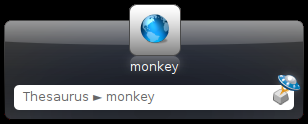
Launchy on Ubuntu opens shell scripts
gnome-do and launchyhe alternative
replacing Gnome-Do