Take and Sync Notes with nvPY

Productivity Sauce
Notational Velocity is arguably one of the best open source note-taking applications. Sadly, it's available only on Mac OS X. But despair not: nvPY provides a viable alternative to Notational Velocity for Linux users. nvPY is not the prettiest application out there, but its interface is functional and it offers several useful creature comforts. The application sports a global search feature which lets you quickly find notes containing a specific search string. nvPY can handle Markdown and RST formatting, and you can convert formatted notes to the HTML format. Most users will also appreciate the built-in word count feature. nvPY also allows you to create internal links to other notes using the [[note]] format. More importantly, nvPY supports syncing via the Simplenote service.
Installing nvPY on Debian and Ubuntu (as well as their derivatives) can be done by running two commands as root:
apt-get install python python-tk python-pip python-markdown pip install nvpy
The first command installs the required dependencies, while the second command installs nvPY. Before you launch nvPY, you should create a file called .nvpy.cfg in your home directory containing your Simplenote credentials:
[nvpy] sn_username = simplenote_username sn_password = simplenote_password
Once you've done that, launch nvPY, perform sync using the File | Sync full command, and you are good to go.
Comments
comments powered by DisqusSubscribe to our Linux Newsletters
Find Linux and Open Source Jobs
Subscribe to our ADMIN Newsletters
Support Our Work
Linux Magazine content is made possible with support from readers like you. Please consider contributing when you’ve found an article to be beneficial.

News
-
Parrot OS Switches to KDE Plasma Desktop
Yet another distro is making the move to the KDE Plasma desktop.
-
TUXEDO Announces Gemini 17
TUXEDO Computers has released the fourth generation of its Gemini laptop with plenty of updates.
-
Two New Distros Adopt Enlightenment
MX Moksha and AV Linux 25 join ranks with Bodhi Linux and embrace the Enlightenment desktop.
-
Solus Linux 4.8 Removes Python 2
Solus Linux 4.8 has been released with the latest Linux kernel, updated desktops, and a key removal.
-
Zorin OS 18 Hits over a Million Downloads
If you doubt Linux isn't gaining popularity, you only have to look at Zorin OS's download numbers.
-
TUXEDO Computers Scraps Snapdragon X1E-Based Laptop
Due to issues with a Snapdragon CPU, TUXEDO Computers has cancelled its plans to release a laptop based on this elite hardware.
-
Debian Unleashes Debian Libre Live
Debian Libre Live keeps your machine free of proprietary software.
-
Valve Announces Pending Release of Steam Machine
Shout it to the heavens: Steam Machine, powered by Linux, is set to arrive in 2026.
-
Happy Birthday, ADMIN Magazine!
ADMIN is celebrating its 15th anniversary with issue #90.
-
Another Linux Malware Discovered
Russian hackers use Hyper-V to hide malware within Linux virtual machines.

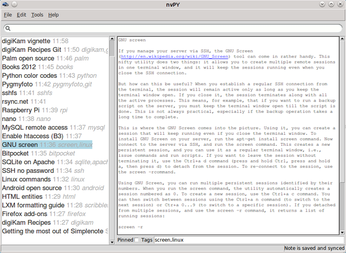
A small correction concerning nvPY syncing
I just wanted to make a small correction concerning nvPY's syncing strategy:
1. When you start it up, it automatically does a full sync, so you don't have to trigger a full sync directly after startup.
2. nvPY automatically saves and syncs continuously, in two background threads, as you work. You usually never have to trigger a full sync or a note sync by yourself. Even if you edit the same note from a different location, it tries to merge the changes coming from both sides during your next edit of that note.
3. nvPY does NOT yet automatically pick up on new notes that have been added through a different client, for example the web-app. If you think that new notes have been added, then you can trigger a full sync.
4. Eventually, even the full sync will happen automatically in the background while you work. I'm working on this, but it's a little more tricky than the other sync functionality I've already implemented.
5. I'll add this explanation to the nvPY documentation.
If there are any more questions, don't hesitate to make use of the nvPY discussion group: https://groups.google.com/d/forum/nvpy
Thanks again,
Charl Botha