WikiCrowd: Lightweight Wiki for Collaborative Editing

Productivity Sauce
There are a few things that set WikiCrowd apart from other wiki engines. Take, for example, its installation procedure. WikiCrowd doesn't require any database back-end, so you only need a machine with an Apache server and PHP 5.2 for it. WikiCrowd comes as a single install.php file which does the donkey job of installing the wiki on your server. Drop the file into the document root of your server and point your browser to http://yourserver/install.php. Fill out the required fields and specify the access rights for your wiki. You can either choose one of the available access profiles or specify your own by choosing the Your choice option and ticking the appropriate check boxes. Hit then the Install button, and your wiki is ready to go.
WikiCrowd is geared towards collaborative writing, and its formatting syntax reflects that. In addition to the usual text formatting options like bold, italics, superscript, and subscript, WikiCrowd features few tags for defining document structure such as @title and @subtitle for page titles and subtitles, @par for paragraphs, and @footnote for footnotes. Other tags include @listitem for formatting lists, @quote for quotations, @img for linking to graphics files, and @html for inserting HTML code snippets. Like any other wiki, you can add a new page by simply linking to it. For example, the @page[LoremIpsum] link creates the LoremIpsum page. Naturally, you can insert external links, too, by specifying the target URL: @page[http://linux-magazine.com]
WikiCrowd wouldn't be a wiki without the ability to track changes, and the Changes link in the upper-right corner provides an overview of all changes made to WikiCrowd pages. The wiki engine supports color coding, which makes it easier to keep tabs on changes. WikiCrowd also sports a nifty feature that lets you view changes made to a specific segment of the page. Click on the star icon next to the page segment, and a list of changes made to the segment appears in a sidebox. WikiCrowd can handle multiple users, and you can either let WikiCrowd handle user registration or you can create and configure user accounts manually.
While WikiCrowd won't replace a full-featured wiki system like DokuWiki or MediaWiki, it can come in handy when you need to quickly set up a collaborative environment that is easy to manage, doesn't have a learning curve, can handle multiple users, and provides an easy way to track changes.
Comments
comments powered by DisqusSubscribe to our Linux Newsletters
Find Linux and Open Source Jobs
Subscribe to our ADMIN Newsletters
Support Our Work
Linux Magazine content is made possible with support from readers like you. Please consider contributing when you’ve found an article to be beneficial.

News
-
Introducing matrixOS, an Immutable Gentoo-Based Linux Distro
It was only a matter of time before a developer decided one of the most challenging Linux distributions needed to be immutable.
-
Chaos Comes to KDE in KaOS
KaOS devs are making a major change to the distribution, and it all comes down to one system.
-
New Linux Botnet Discovered
The SSHStalker botnet uses IRC C2 to control systems via legacy Linux kernel exploits.
-
The Next Linux Kernel Turns 7.0
Linus Torvalds has announced that after Linux kernel 6.19, we'll finally reach the 7.0 iteration stage.
-
Linux From Scratch Drops SysVinit Support
LFS will no longer support SysVinit.
-
LibreOffice 26.2 Now Available
With new features, improvements, and bug fixes, LibreOffice 26.2 delivers a modern, polished office suite without compromise.
-
Linux Kernel Project Releases Project Continuity Document
What happens to Linux when there's no Linus? It's a question many of us have asked over the years, and it seems it's also on the minds of the Linux kernel project.
-
Mecha Systems Introduces Linux Handheld
Mecha Systems has revealed its Mecha Comet, a new handheld computer powered by – you guessed it – Linux.
-
MX Linux 25.1 Features Dual Init System ISO
The latest release of MX Linux caters to lovers of two different init systems and even offers instructions on how to transition.
-
Photoshop on Linux?
A developer has patched Wine so that it'll run specific versions of Photoshop that depend on Adobe Creative Cloud.

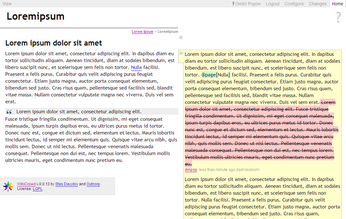
LionWiki URL
http://lionwiki.0o.cz
LionWiki