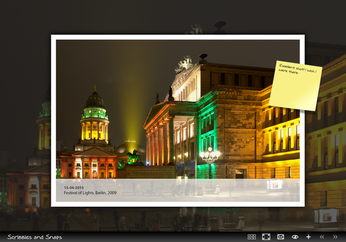photoDiary: Web-based Photo Album with a Twist

Productivity Sauce
Although photoDiary looks like just another Web-based photo album application, it has a couple of nifty features that make it a good choice for hosting and showcasing your photographic masterpieces. For starters, photoDiary is rather straightforward to deploy. Grab the latest release of the application, unpack the downloaded archive, rename the resulting directory to photodiary, and copy it to your server's root. Point then your browser to http://yourserver/photodiary/admin/install.php, and an easy-to-follow wizard guides you through the rest of the installation process. Once photoDiary has been installed, navigate to http://yourserver/photodiary/admin and log in using the credentials specified during installation. The first thing you should do is to populate photoDiary with photos. Press the New Shot button, select the photo you want, specify a date and description for it, tick the Publish check box, and hit Update. Unfortunately, photoDiary doesn't support batch upload, so you have to add your photos one-by-one. By the way, it might be a good idea to resize your photos before you upload them to photoDiary.
photoDiary uses a slick Flash-based interface for displaying your photos. You can browse the photos, view them in full-screen mode, and comment on them. The latter feature is what makes photoDiary so special. Instead of plain conventional comments, photoDiary allows your visitors to attach sticky notes directly to the photo. Of course, looking at a photo plastered with yellow sticky notes is not a particularly pleasant experience. That's why photoDiary provides a button that lets you hide all the notes. And you can manage all the comments in the administrative section of photoDiary.
photoDiary won't replace a full-blown photo album application like Gallery, but if you want to share a few shots from your latest trip with your friends and family, photoDiary will do the trick.
comments powered by DisqusSubscribe to our Linux Newsletters
Find Linux and Open Source Jobs
Subscribe to our ADMIN Newsletters
Support Our Work
Linux Magazine content is made possible with support from readers like you. Please consider contributing when you’ve found an article to be beneficial.

News
-
Linux From Scratch Drops SysVinit Support
LFS will no longer support SysVinit.
-
LibreOffice 26.2 Now Available
With new features, improvements, and bug fixes, LibreOffice 26.2 delivers a modern, polished office suite without compromise.
-
Linux Kernel Project Releases Project Continuity Document
What happens to Linux when there's no Linus? It's a question many of us have asked over the years, and it seems it's also on the minds of the Linux kernel project.
-
Mecha Systems Introduces Linux Handheld
Mecha Systems has revealed its Mecha Comet, a new handheld computer powered by – you guessed it – Linux.
-
MX Linux 25.1 Features Dual Init System ISO
The latest release of MX Linux caters to lovers of two different init systems and even offers instructions on how to transition.
-
Photoshop on Linux?
A developer has patched Wine so that it'll run specific versions of Photoshop that depend on Adobe Creative Cloud.
-
Linux Mint 22.3 Now Available with New Tools
Linux Mint 22.3 has been released with a pair of new tools for system admins and some pretty cool new features.
-
New Linux Malware Targets Cloud-Based Linux Installations
VoidLink, a new Linux malware, should be of real concern because of its stealth and customization.
-
Say Goodbye to Middle-Mouse Paste
Both Gnome and Firefox have proposed getting rid of a long-time favorite Linux feature.
-
Manjaro 26.0 Primary Desktop Environments Default to Wayland
If you want to stick with X.Org, you'll be limited to the desktop environments you can choose.