Comparing OpenOffice and LibreOffice
Calc
When you look at the spreadsheet tool in the two office bundles, everything seems to be the same. Despite this, the projects have worked diligently on this feature and improved compatibility. Like Writer, Calc can now embed fonts, and LibreOffice Calc now lets you automatically recalculate selected cells (Figure 7).
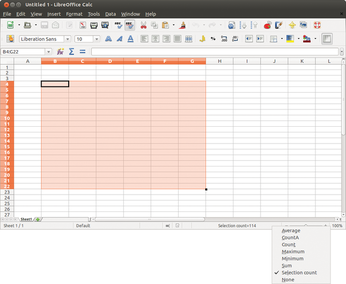 Figure 7: LibreOffice Calc now supports automatic recalculation in the new version by selecting the cells.
Figure 7: LibreOffice Calc now supports automatic recalculation in the new version by selecting the cells.
Special Features
If you want to beautify LibreOffice, the suite now gives you the option of installing Firefox themes. To do so, open the LibreOffice settings via Tools | Options. Under LibreOffice | Personalization, select Own Theme, then follow the instructions in the dialog to adapt the interface to your own needs.
Compared with OpenOffice, LibreOffice has improved the selection of templates. Although the templates in OpenOffice still emanate the charm of Windows XP, the LibreOffice templates are presented in clear-cut, topically organized tabs (documents, spreadsheets, presentations, and drawings). You can create new documents directly from the templates, and you can edit and manage existing templates. Although OpenOffice also lets you do this, the dialog provided for this purpose is not very helpful.
Performance
In terms of resource requirements, the two packages do not differ greatly. As Table 1 shows, the load times of the applications are comparable. Only in terms of memory requirements are the LibreOffice tools more frugal than their OpenOffice counterparts. These measurements were made on Ubuntu 13.04; the lab computer was a desktop PC with a dual-core processor and 4GB of RAM.
Table 1
Performance Measurements
| OpenOffice | LibreOffice |
|
|---|---|---|
| Startup Time (seconds) |
||
| Writer |
4.7 |
4.9 |
| Calc |
3.2 |
3.1 |
| Draw |
3.5 |
2.9 |
| Memory Requirement (MB) |
||
| Writer |
26.6 |
23.5 |
| Calc |
32.0 |
25.2 |
| Draw |
39.5 |
32.0 |
| Impress |
44.2 |
32.3 |
« Previous 1 2 3 4 Next »
Buy this article as PDF
(incl. VAT)
Buy Linux Magazine
Subscribe to our Linux Newsletters
Find Linux and Open Source Jobs
Subscribe to our ADMIN Newsletters
Support Our Work
Linux Magazine content is made possible with support from readers like you. Please consider contributing when you’ve found an article to be beneficial.

News
-
Chaos Comes to KDE in KaOS
KaOS devs are making a major change to the distribution, and it all comes down to one system.
-
New Linux Botnet Discovered
The SSHStalker botnet uses IRC C2 to control systems via legacy Linux kernel exploits.
-
The Next Linux Kernel Turns 7.0
Linus Torvalds has announced that after Linux kernel 6.19, we'll finally reach the 7.0 iteration stage.
-
Linux From Scratch Drops SysVinit Support
LFS will no longer support SysVinit.
-
LibreOffice 26.2 Now Available
With new features, improvements, and bug fixes, LibreOffice 26.2 delivers a modern, polished office suite without compromise.
-
Linux Kernel Project Releases Project Continuity Document
What happens to Linux when there's no Linus? It's a question many of us have asked over the years, and it seems it's also on the minds of the Linux kernel project.
-
Mecha Systems Introduces Linux Handheld
Mecha Systems has revealed its Mecha Comet, a new handheld computer powered by – you guessed it – Linux.
-
MX Linux 25.1 Features Dual Init System ISO
The latest release of MX Linux caters to lovers of two different init systems and even offers instructions on how to transition.
-
Photoshop on Linux?
A developer has patched Wine so that it'll run specific versions of Photoshop that depend on Adobe Creative Cloud.
-
Linux Mint 22.3 Now Available with New Tools
Linux Mint 22.3 has been released with a pair of new tools for system admins and some pretty cool new features.
