Simple DirectMedia Layer 2.0
Since 1998, Simple DirectMedia Layer (SDL) has formed the basis for countless games, multimedia applications, and even virtualization. The small cross-platform library makes it easy for applications to access the graphics card, the audio hardware, the keyboard, and other input devices. Because it is available for many different platforms and operating systems, you can easily port any programs that have been developed with it (see the "Supported Operating Systems" box). Without SDL, Linux users would probably still be waiting for conversions of blockbuster games like Portal (Figures 1 and 2).
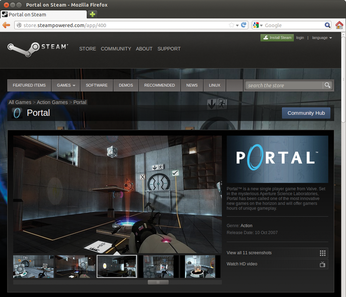 Figure 1: Almost all games offered via Steam, including blockbusters like the puzzle game Portal, are based on SDL.
Figure 1: Almost all games offered via Steam, including blockbusters like the puzzle game Portal, are based on SDL.
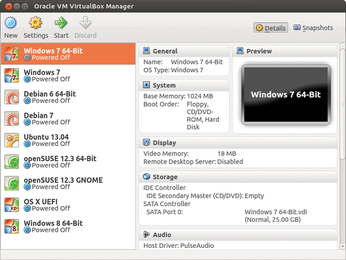 Figure 2: Even serious applications, such as the virtualization software Qemu and VirtualBox, use SDL for their screen output.
Figure 2: Even serious applications, such as the virtualization software Qemu and VirtualBox, use SDL for their screen output.
[...]
Buy this article as PDF
(incl. VAT)
Buy Linux Magazine
Subscribe to our Linux Newsletters
Find Linux and Open Source Jobs
Subscribe to our ADMIN Newsletters
Support Our Work
Linux Magazine content is made possible with support from readers like you. Please consider contributing when you’ve found an article to be beneficial.

News
-
MX Linux 25.1 Features Dual Init System ISO
The latest release of MX Linux caters to lovers of two different init systems and even offers instructions on how to transition.
-
Photoshop on Linux?
A developer has patched Wine so that it'll run specific versions of Photoshop that depend on Adobe Creative Cloud.
-
Linux Mint 22.3 Now Available with New Tools
Linux Mint 22.3 has been released with a pair of new tools for system admins and some pretty cool new features.
-
New Linux Malware Targets Cloud-Based Linux Installations
VoidLink, a new Linux malware, should be of real concern because of its stealth and customization.
-
Say Goodbye to Middle-Mouse Paste
Both Gnome and Firefox have proposed getting rid of a long-time favorite Linux feature.
-
Manjaro 26.0 Primary Desktop Environments Default to Wayland
If you want to stick with X.Org, you'll be limited to the desktop environments you can choose.
-
Mozilla Plans to AI-ify Firefox
With a new CEO in control, Mozilla is doubling down on a strategy of trust, all the while leaning into AI.
-
Gnome Says No to AI-Generated Extensions
If you're a developer wanting to create a new Gnome extension, you'd best set aside that AI code generator, because the extension team will have none of that.
-
Parrot OS Switches to KDE Plasma Desktop
Yet another distro is making the move to the KDE Plasma desktop.
-
TUXEDO Announces Gemini 17
TUXEDO Computers has released the fourth generation of its Gemini laptop with plenty of updates.

