Reading weather data with software-defined radio
Weather stations with transmitters (Figure 1) are used in many households today, including my own. The small transmitter, in this case, is on the window sill, measuring weather data such as temperature, air pressure, and humidity and transmitting the results digitally to a base station, which then displays them. However, a base station is not even necessary for receiving the data. With a little passion for tinkering, and the help of software-defined radio, I can receive, read, and even produce this wireless data with my own computer.
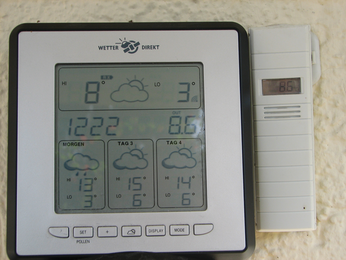 Figure 1: Communication between a commercial weather station (left) and the associated sensor (right) can be evaluated with SDR.
Figure 1: Communication between a commercial weather station (left) and the associated sensor (right) can be evaluated with SDR.
Software-defined radio (SDR) picks up electromagnetic waves almost directly at the antenna and uses software to process them. In the simplest case, an SDR-receiver consists of an antenna and an analog-to-digital converter plus software. Depending on the device, it can thus scan a very large frequency range. Applications for implementing SDR include GNU Radio, GNU Radio Companion, or Gqrx (see the "GNU Radio from a PPA" box).
[...]
Buy this article as PDF
(incl. VAT)
Buy Linux Magazine
Subscribe to our Linux Newsletters
Find Linux and Open Source Jobs
Subscribe to our ADMIN Newsletters
Support Our Work
Linux Magazine content is made possible with support from readers like you. Please consider contributing when you’ve found an article to be beneficial.

News
-
Two New Distros Adopt Enlightenment
MX Moksha and AV Linux 25 join ranks with Bodhi Linux and embrace the Enlightenment desktop.
-
Solus Linux 4.8 Features Removes Python 2
Solus Linux 4.8 has been released with the latest Linux kernel, updated desktops, and a key removal.
-
Zorin OS 18 Hits over a Million Downloads
If you doubt Linux isn't gaining popularity, you only have to look at Zorin OS's download numbers.
-
TUXEDO Computers Scraps Snapdragon X1E-Based Laptop
Due to issues with a Snapdragon CPU, TUXEDO Computers has cancelled its plans to release a laptop based on this elite hardware.
-
Debian Unleashes Debian Libre Live
Debian Libre Live keeps your machine free of proprietary software.
-
Valve Announces Pending Release of Steam Machine
Shout it to the heavens: Steam Machine, powered by Linux, is set to arrive in 2026.
-
Happy Birthday, ADMIN Magazine!
ADMIN is celebrating its 15th anniversary with issue #90.
-
Another Linux Malware Discovered
Russian hackers use Hyper-V to hide malware within Linux virtual machines.
-
TUXEDO Computers Announces a New InfinityBook
TUXEDO Computers is at it again with a new InfinityBook that will meet your professional and gaming needs.
-
SUSE Dives into the Agentic AI Pool
SUSE becomes the first open source company to adopt agentic AI with SUSE Enterprise Linux 16.

