Use an Android smartphone as a Raspberry Pi screen
Recycled
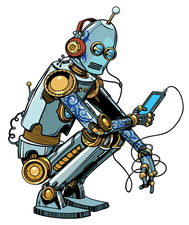
© Lead Image © Valery Kachaev, 123RF.com
A simple Python program turns a disused smartphone into a wirelessly connected Raspberry Pi display.
New low-end $100 smartphones offer enough performance for everyday life, but the market for used devices is dismal. Instead of letting your smartphones and tablets gather dust, you can put their touchscreens to work and provide a better display than those of the same size marketed for the Raspberry Pi.
One disadvantage is the lack of a connection cable for the output from the Raspberry Pi to the smartphone. Fortunately, you have alternatives, such as a wireless connection, which I will show you how to set up in this article.
Another problem is the display size. Although the 800x480-pixel resolution of a smartphone, for example, is close to that of the official Pi display, the screen area is extremely small; a normal desktop simply cannot be displayed on devices smaller than a 10-inch tablet.
[...]
Buy this article as PDF
(incl. VAT)
Buy Linux Magazine
Subscribe to our Linux Newsletters
Find Linux and Open Source Jobs
Subscribe to our ADMIN Newsletters
Support Our Work
Linux Magazine content is made possible with support from readers like you. Please consider contributing when you’ve found an article to be beneficial.

News
-
Introducing matrixOS, an Immutable Gentoo-Based Linux Distro
It was only a matter of time before a developer decided one of the most challenging Linux distributions needed to be immutable.
-
Chaos Comes to KDE in KaOS
KaOS devs are making a major change to the distribution, and it all comes down to one system.
-
New Linux Botnet Discovered
The SSHStalker botnet uses IRC C2 to control systems via legacy Linux kernel exploits.
-
The Next Linux Kernel Turns 7.0
Linus Torvalds has announced that after Linux kernel 6.19, we'll finally reach the 7.0 iteration stage.
-
Linux From Scratch Drops SysVinit Support
LFS will no longer support SysVinit.
-
LibreOffice 26.2 Now Available
With new features, improvements, and bug fixes, LibreOffice 26.2 delivers a modern, polished office suite without compromise.
-
Linux Kernel Project Releases Project Continuity Document
What happens to Linux when there's no Linus? It's a question many of us have asked over the years, and it seems it's also on the minds of the Linux kernel project.
-
Mecha Systems Introduces Linux Handheld
Mecha Systems has revealed its Mecha Comet, a new handheld computer powered by – you guessed it – Linux.
-
MX Linux 25.1 Features Dual Init System ISO
The latest release of MX Linux caters to lovers of two different init systems and even offers instructions on how to transition.
-
Photoshop on Linux?
A developer has patched Wine so that it'll run specific versions of Photoshop that depend on Adobe Creative Cloud.
