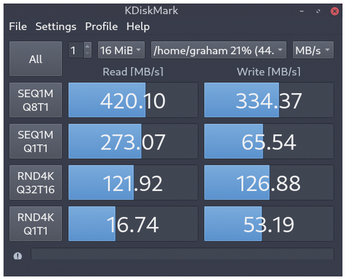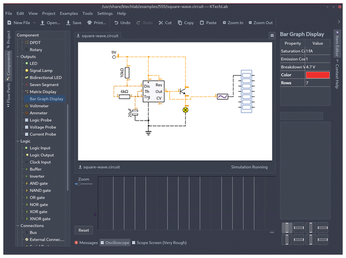FOSSPicks
KDiskMark
As great as duf is for checking on available storage space from the command line (see above), it can't tell you how fast your drives are. This is where the beautifully designed KDiskMark can help. This is a simple desktop application that produces benchmarks for whatever storage you have attached to your machine. The main view shows a simple table with whatever devices you have mounted listed on the left. To the right of these are read and write speeds for each device, rendered as both a floating-point number and a histogram across the cell. By default, the units are megabytes per second, but this can easily be changed. The best thing about KDiskMark is that it's very easy to see the relative performance of each device, because the histograms give you a quick overview.
If you need to dive into the details, you can change the block size, queues, and thread count for each test that the application runs on each device. The cells in the table will update accordingly. The back end for the test is Flexible I/O Tester, also known as fio, a separate project with a focus on storage performance. KDiskMark offers performance profiles, which include peak throughput, estimated real-world performance, and a mix between them, all encased within a Qt/KDE-themed window. If you want to return to the world of text formatting, you can even generate a text report. This includes all the same values you can see in the UI, but more readily enables you to track changes over time, perhaps by committing them to your own Git repository and using diff to perform the comparison. It's a simple application, executed wonderfully, that can lead to quite complex insights into the performance of your system.
Project Website
https://github.com/JonMagon/KDiskMark
Circuit designer
KTechLab
While designing circuits and electronic components can be a difficult and specialized subject, there's never been a better time to try. Not only is there a huge amount of learning material available online (and in the archives of this magazine), you can also routinely order your own circuits to be printed and sent to you cheaply and quickly. Best of all, there's lots of open source software that can help. Just recently, for example, we've looked at two brilliant applications for circuit design, QElectroTech and Horizon EDA, and here we're looking at a third, the rebirth of an old KDE stalwart called KTechLab. This is an application that was first developed in 2007 and updated until version 0.3.7, before entering a long period of stasis. However, a new development team and a recent port to Qt 5 and KDE Frameworks 5 means the project is once again alive and has been released as version 0.50.0.
KTechLab is best described as an IDE for circuit design, and it feels a lot like its KDE stablemate, KDevelop. Instead of dealing purely with code, however, KTechLab's primary elements are electrical components. By default, the main display is split into three sections. On the left are the project, component, and parts lists, which can be used to drag components such as resistors, capacitors, and switches into the middle area, which is a canvas for your circuits. The right-hand panel is an inspector to display and edit component characteristics. You can do this as you drag components into your circuit and join them up. A lower panel is the equivalent to KDevelop's debug and console views, replaced with an oscilloscope and message output. These are functional because KTechLab's best feature is that it can simulate the circuit you're building with voltage output over time mapped to the lower panel, which is a brilliant way to learn circuits!
Project Website
Buy this article as PDF
(incl. VAT)
Buy Linux Magazine
Subscribe to our Linux Newsletters
Find Linux and Open Source Jobs
Subscribe to our ADMIN Newsletters
Support Our Work
Linux Magazine content is made possible with support from readers like you. Please consider contributing when you’ve found an article to be beneficial.

News
-
Canonical Releases Ubuntu 24.04
After a brief pause because of the XZ vulnerability, Ubuntu 24.04 is now available for install.
-
Linux Servers Targeted by Akira Ransomware
A group of bad actors who have already extorted $42 million have their sights set on the Linux platform.
-
TUXEDO Computers Unveils Linux Laptop Featuring AMD Ryzen CPU
This latest release is the first laptop to include the new CPU from Ryzen and Linux preinstalled.
-
XZ Gets the All-Clear
The back door xz vulnerability has been officially reverted for Fedora 40 and versions 38 and 39 were never affected.
-
Canonical Collaborates with Qualcomm on New Venture
This new joint effort is geared toward bringing Ubuntu and Ubuntu Core to Qualcomm-powered devices.
-
Kodi 21.0 Open-Source Entertainment Hub Released
After a year of development, the award-winning Kodi cross-platform, media center software is now available with many new additions and improvements.
-
Linux Usage Increases in Two Key Areas
If market share is your thing, you'll be happy to know that Linux is on the rise in two areas that, if they keep climbing, could have serious meaning for Linux's future.
-
Vulnerability Discovered in xz Libraries
An urgent alert for Fedora 40 has been posted and users should pay attention.
-
Canonical Bumps LTS Support to 12 years
If you're worried that your Ubuntu LTS release won't be supported long enough to last, Canonical has a surprise for you in the form of 12 years of security coverage.
-
Fedora 40 Beta Released Soon
With the official release of Fedora 40 coming in April, it's almost time to download the beta and see what's new.