Flashing and programming an LED display
Project Blinking Lights
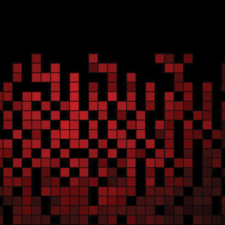
© Lead Image © greenflame, 123RF.com
Mike Schilli recently ordered a low-budget LED display and is all set to customize the firmware and add some homemade scripts.
External displays that continuously show data without a real screen, even when the computer is taking a nap, are a genuine upgrade to any office. Of course, they can be used to display the time or weather, but they can also perform unusual tasks tailored to your needs. The reasonably priced Ulanzi TC001 [1] ended up on my doorstep within a week for around $60, after traveling all the way from China to the USA. My original idea was to use it to build a "Wealth Clock" that shows the current gold level in all my money stores so that I know how wealthy I am at any given time.
Flashing Custom Firmware
The LED display has a retro feel. Of course, there are higher-resolution displays available today, but the LED display is definitely suitable for displaying short character strings and gives you a sort of cozy Tetris feeling at the same time. The included firmware can only do mundane tasks such as displaying the time, the date, and the battery level, but the Awtrix [2] project offers open source firmware including a browser-based instant flashing tool that turns the device into a Jack of all trades in next to no time. Figure 1 shows how the new firmware boots up.
The device does not offer much RAM, and the processor is a modest ESP32. Although this microcontroller can handle WiFi and Bluetooth, its performance cannot be compared to that of a modern CPU. This is why more demanding applications aren't running directly on the Ulanzi. Instead, they are chugging along on an external computer with more power, which then uses an API command to periodically tell Awtrix what to display. After completing the boot process, the firmware rotates through all of its configured standard apps: time/date, temperature, humidity provided by its internal sensors, and current battery strength. But that's not the objective here. Instead, we will be disabling the standard apps one by one in order to upload our own custom apps in this issue.
[...]
Buy this article as PDF
(incl. VAT)
Buy Linux Magazine
Subscribe to our Linux Newsletters
Find Linux and Open Source Jobs
Subscribe to our ADMIN Newsletters
Support Our Work
Linux Magazine content is made possible with support from readers like you. Please consider contributing when you’ve found an article to be beneficial.

News
-
RingReaper Malware Poses Danger to Linux Systems
A new kind of malware exploits modern Linux kernels for I/O operations.
-
Happy Birthday, Linux
On August 25, Linux officially turns 34.
-
VirtualBox 7.2 Has Arrived
With early support for Linux kernel 6.17 and other new additions, VirtualBox 7.2 is a must-update for users.
-
Linux Mint 22.2 Beta Available for Testing
Some interesting new additions and improvements are coming to Linux Mint. Check out the Linux Mint 22.2 Beta to give it a test run.
-
Debian 13.0 Officially Released
After two years of development, the latest iteration of Debian is now available with plenty of under-the-hood improvements.
-
Upcoming Changes for MXLinux
MXLinux 25 has plenty in store to please all types of users.
-
A New Linux AI Assistant in Town
Newelle, a Linux AI assistant, works with different LLMs and includes document parsing and profiles.
-
Linux Kernel 6.16 Released with Minor Fixes
The latest Linux kernel doesn't really include any big-ticket features, just a lot of lines of code.
-
EU Sovereign Tech Fund Gains Traction
OpenForum Europe recently released a report regarding a sovereign tech fund with backing from several significant entities.
-
FreeBSD Promises a Full Desktop Installer
FreeBSD has lacked an option to include a full desktop environment during installation.

