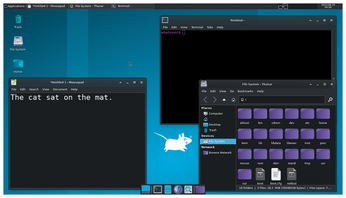Adventures in NetBSD
On the Metal
There's still an undeserved sense that BSD competency is something arcane and alchemic, but just as with Arch Linux or any other "niche" operating system, Google prompt-engineering and remaining alert will get you a long way.
In this article I'm going to run through installing NetBSD and the xfce4 desktop (Figure 1) on an old, repurposed laptop. The sacrificial machine for me was a ThinkPad T450, which I picked up refurbished on Amazon for £140 (~$180). This model came out in 2015. Older ThinkPads are generally a good choice for BSD compatibility. Additionally, a refurbished ThinkPad will be an order of magnitude more performant than a typical entry-level netbook, which pretty much becomes e-waste the moment it leaves the factory. The T450 I bought came with an Intel Core i5-5300U 2.3GHz CPU, 8GB of RAM, and a 256GB SATA hard drive.
It's hoped that once this tutorial has got you up and running with NetBSD, you can Google your way to the freedom-respecting OS of your dreams. I haven't covered everything a desktop user might desire (for example, you will need to research codecs if you want to play back YouTube videos at any reasonable framerate) – but you will have in your hands a really capable bare-bones system.
[...]
Buy this article as PDF
(incl. VAT)
Buy Linux Magazine
Subscribe to our Linux Newsletters
Find Linux and Open Source Jobs
Subscribe to our ADMIN Newsletters
Support Our Work
Linux Magazine content is made possible with support from readers like you. Please consider contributing when you’ve found an article to be beneficial.

News
-
Introducing matrixOS, an Immutable Gentoo-Based Linux Distro
It was only a matter of time before a developer decided one of the most challenging Linux distributions needed to be immutable.
-
Chaos Comes to KDE in KaOS
KaOS devs are making a major change to the distribution, and it all comes down to one system.
-
New Linux Botnet Discovered
The SSHStalker botnet uses IRC C2 to control systems via legacy Linux kernel exploits.
-
The Next Linux Kernel Turns 7.0
Linus Torvalds has announced that after Linux kernel 6.19, we'll finally reach the 7.0 iteration stage.
-
Linux From Scratch Drops SysVinit Support
LFS will no longer support SysVinit.
-
LibreOffice 26.2 Now Available
With new features, improvements, and bug fixes, LibreOffice 26.2 delivers a modern, polished office suite without compromise.
-
Linux Kernel Project Releases Project Continuity Document
What happens to Linux when there's no Linus? It's a question many of us have asked over the years, and it seems it's also on the minds of the Linux kernel project.
-
Mecha Systems Introduces Linux Handheld
Mecha Systems has revealed its Mecha Comet, a new handheld computer powered by – you guessed it – Linux.
-
MX Linux 25.1 Features Dual Init System ISO
The latest release of MX Linux caters to lovers of two different init systems and even offers instructions on how to transition.
-
Photoshop on Linux?
A developer has patched Wine so that it'll run specific versions of Photoshop that depend on Adobe Creative Cloud.