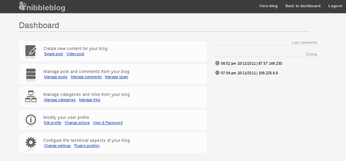Blog with Nibbleblog

Productivity Sauce
When it comes to blog software, WordPress rules supreme. But what if this otherwise excellent blog engine is overkill for your needs? In this case, you might want to give Nibbleblog a try. This lightweight blog application is perfectly suited for maintaining personal blogs, and it sports all the essential features you need to publish a blog with a minimum of effort. Nibbleblog features a WYSIWYG editor, so you can access all common formatting options using the dedicated toolbar. The built-in file manager based on elFinder offers a convenient way of working with files and images. In addition to regular blog posts, the blog application lets you quickly publish videos. Nibbleblog's default functionality can be extended using plugins, and the application ships with a couple of handy modules.
Nibbleblog doesn't use a database for storing data, which significantly simplifies installation and maintenance. To install Nibbleblog, grab the latest release of the application, unpack the downloaded archive, and move the resulting directory to your web server. That's all there is to it.
When you log in as admin, you are automatically dropped into the Dashboard interface which gives you quick access to all key features. Here, you can create new posts and edit existing ones, manage categories, tweak blog settings, and manage plugins. Thanks to its straightforward and lightweight interface, Nibbleblog has virtually no learning curve and you can start blogging in a matter of minutes.
comments powered by DisqusSubscribe to our Linux Newsletters
Find Linux and Open Source Jobs
Subscribe to our ADMIN Newsletters
Support Our Work
Linux Magazine content is made possible with support from readers like you. Please consider contributing when you’ve found an article to be beneficial.

News
-
Chaos Comes to KDE in KaOS
KaOS devs are making a major change to the distribution, and it all comes down to one system.
-
New Linux Botnet Discovered
The SSHStalker botnet uses IRC C2 to control systems via legacy Linux kernel exploits.
-
The Next Linux Kernel Turns 7.0
Linus Torvalds has announced that after Linux kernel 6.19, we'll finally reach the 7.0 iteration stage.
-
Linux From Scratch Drops SysVinit Support
LFS will no longer support SysVinit.
-
LibreOffice 26.2 Now Available
With new features, improvements, and bug fixes, LibreOffice 26.2 delivers a modern, polished office suite without compromise.
-
Linux Kernel Project Releases Project Continuity Document
What happens to Linux when there's no Linus? It's a question many of us have asked over the years, and it seems it's also on the minds of the Linux kernel project.
-
Mecha Systems Introduces Linux Handheld
Mecha Systems has revealed its Mecha Comet, a new handheld computer powered by – you guessed it – Linux.
-
MX Linux 25.1 Features Dual Init System ISO
The latest release of MX Linux caters to lovers of two different init systems and even offers instructions on how to transition.
-
Photoshop on Linux?
A developer has patched Wine so that it'll run specific versions of Photoshop that depend on Adobe Creative Cloud.
-
Linux Mint 22.3 Now Available with New Tools
Linux Mint 22.3 has been released with a pair of new tools for system admins and some pretty cool new features.