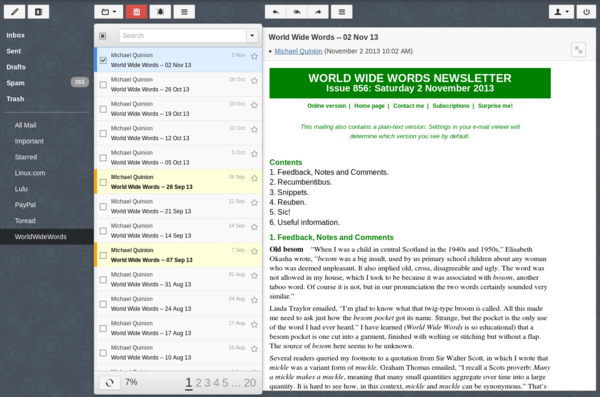Rainloop: Lightweight Webmail Client

Productivity Sauce
Instead of relying on the web-based interface offered by your email provider, you can deploy your own webmail client using Rainloop. This fast and lightweight application is easy to deploy and features a polished interface. Deploying Rainloop on a server is easy. Run the following commands to create the rainloop directory in the server's root (in this case, it's /var/www), set the correct permissions and owner, and install Rainloop:
mkdir /var/www/rainloop
cd /var/www/rainloop
find . -type d -exec chmod 777 {} \;
find . -type f -exec chmod 666 {} \;
chown -R www-data:www-data .
wget -qO- http://repository.rainloop.net/installer.php | phpOnce you've done that, point your browser to http://127.0.0.1/rainloop/?admin (where 127.0.0.1 is the actual IP address or domain name of the server), and log in using the admin user name and the 12345 password. This drops you into the administration interface, where you can configure Rainloop's settings. The web-based mail client can handle multiple domains (i.e., you can use Rainloop to access email accounts from different email providers), and the application has a couple of domains preconfigured and ready to go, including Gmail and Yahoo! Mail. To add other domains, switch to the Domains section, press the Add Domain button and provide the required information. Rainloop doesn't provide native support for multiple users, but the application uses Facebook, Google, and Twitter for authentication, thus allowing users to log into Rainloop via these social services. In addition to that, Rainloop can be intergrated with Dropbox for attaching files directly from the Dropbox storage. To enable this functionality, switch to the Social section and configure the required settings (see Rainloop documentation for further info).
Using Rainloop couldn't be easier. Point your browser to http://127.0.0.1/rainloop, log in using your email credentials, and you should see Rainloop's interface in all its beauty. Since the application is not overloaded with features, you shouldn't have trouble figuring out how to use it. While Rainloop has a lot going for it, the application does have a couple of weaknesses. For exampe, the current version doesn't support identities, and the interface doesn't work well on mobile devices. This may well be dealbreakers for power users, but for those looking for a no-frills web-based email client, Rainloop can be just the ticket.
comments powered by DisqusSubscribe to our Linux Newsletters
Find Linux and Open Source Jobs
Subscribe to our ADMIN Newsletters
Support Our Work
Linux Magazine content is made possible with support from readers like you. Please consider contributing when you’ve found an article to be beneficial.

News
-
Chaos Comes to KDE in KaOS
KaOS devs are making a major change to the distribution, and it all comes down to one system.
-
New Linux Botnet Discovered
The SSHStalker botnet uses IRC C2 to control systems via legacy Linux kernel exploits.
-
The Next Linux Kernel Turns 7.0
Linus Torvalds has announced that after Linux kernel 6.19, we'll finally reach the 7.0 iteration stage.
-
Linux From Scratch Drops SysVinit Support
LFS will no longer support SysVinit.
-
LibreOffice 26.2 Now Available
With new features, improvements, and bug fixes, LibreOffice 26.2 delivers a modern, polished office suite without compromise.
-
Linux Kernel Project Releases Project Continuity Document
What happens to Linux when there's no Linus? It's a question many of us have asked over the years, and it seems it's also on the minds of the Linux kernel project.
-
Mecha Systems Introduces Linux Handheld
Mecha Systems has revealed its Mecha Comet, a new handheld computer powered by – you guessed it – Linux.
-
MX Linux 25.1 Features Dual Init System ISO
The latest release of MX Linux caters to lovers of two different init systems and even offers instructions on how to transition.
-
Photoshop on Linux?
A developer has patched Wine so that it'll run specific versions of Photoshop that depend on Adobe Creative Cloud.
-
Linux Mint 22.3 Now Available with New Tools
Linux Mint 22.3 has been released with a pair of new tools for system admins and some pretty cool new features.