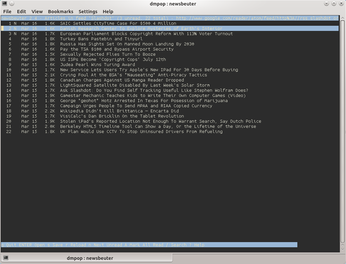Read RSS Feeds in the Terminal with Newsbeuter

Productivity Sauce
When it comes to reading and managing RSS feeds in the terminal, Newsbeuter is hard to beat. It's easy to get to grips with, and it offers a handful of powerful features which let you juggle multiple RSS feeds with consummate ease.
Newsbeuter can import existing feeds in the OPML format, so you don't have to start from scratch. The RSS reader features a flexible tagging system which lets you keep tabs on multiple feeds. The search feature lets you search through all downloaded articles, while the killfile functionality is useful for automatically removing unwanted RSS items. In addition to regular RSS feeds, Newsbeuter can handle file podcasts, so you can use the application as a no-frills podcast catcher. Better yet, the latest version of Newsbeuter supports synchronization with Google Reader, a boon if you use the latter as your preferred web-based RSS aggregator. Connecting Newsbeuter to your Google Reader account is easy. Create the ~/.newsbeuter/config file and open it in a text editor. Add then the following configuration to it (replace the sample values with your actual Google Reader account info):
urls-source "googlereader" googlereader-login "user@gmail.com" googlereader-password "password"
Newsbeuter supports a wide range of configuration parameters which you can specify in the ~/.newsbeuter/config file. For example, if you want Newsbeuter to hide Google Reader's special feeds, you can do that by specifying the googlereader-show-special-feeds as follows:
googlereader-show-special-feeds no
To make Newsbeuter refresh feeds on launch, add the auto-reload yes option, and use the reload-time option to specify the interval in minutes between refreshes. Check Newsbeuter documentation for further info on configuring the RSS feader.
comments powered by DisqusSubscribe to our Linux Newsletters
Find Linux and Open Source Jobs
Subscribe to our ADMIN Newsletters
Support Our Work
Linux Magazine content is made possible with support from readers like you. Please consider contributing when you’ve found an article to be beneficial.

News
-
Two New Distros Adopt Enlightenment
MX Moksha and AV Linux 25 join ranks with Bodhi Linux and embrace the Enlightenment desktop.
-
Solus Linux 4.8 Removes Python 2
Solus Linux 4.8 has been released with the latest Linux kernel, updated desktops, and a key removal.
-
Zorin OS 18 Hits over a Million Downloads
If you doubt Linux isn't gaining popularity, you only have to look at Zorin OS's download numbers.
-
TUXEDO Computers Scraps Snapdragon X1E-Based Laptop
Due to issues with a Snapdragon CPU, TUXEDO Computers has cancelled its plans to release a laptop based on this elite hardware.
-
Debian Unleashes Debian Libre Live
Debian Libre Live keeps your machine free of proprietary software.
-
Valve Announces Pending Release of Steam Machine
Shout it to the heavens: Steam Machine, powered by Linux, is set to arrive in 2026.
-
Happy Birthday, ADMIN Magazine!
ADMIN is celebrating its 15th anniversary with issue #90.
-
Another Linux Malware Discovered
Russian hackers use Hyper-V to hide malware within Linux virtual machines.
-
TUXEDO Computers Announces a New InfinityBook
TUXEDO Computers is at it again with a new InfinityBook that will meet your professional and gaming needs.
-
SUSE Dives into the Agentic AI Pool
SUSE becomes the first open source company to adopt agentic AI with SUSE Enterprise Linux 16.