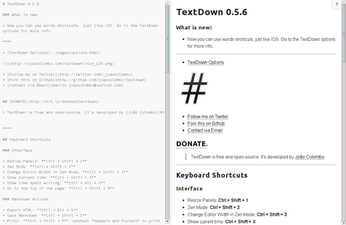Turn Google Chrome and Chromium into a Powerful Text Editor with TextDown

Productivity Sauce
There are several apps in Chrome Web Store that can turn your favorite browser into a no-frills text editor. But probably none of them offer the power and flexibility of the TextDown app. This editor is designed for working with Markdown files, but it also offers a raft of useful features that make it an excellent general purpose text editing tool. TextDown can be used offline, and you can use the editor to work with local text files. To enable the latter feature, choose Tools | Extensions and tick the Allow access to file URLs check box next to the TextDown entry. TextDown also supports text shortcuts for more efficient writing, and you can specify your own text shortcuts in the Words Shortcuts List text area of the TextDown Options section. Here, you can use the default td text shortcut as a template for your custom entries, for example:
"lxm": "Linux Magazine"
To use the defined text shortcut, type lxm, press Esc, and the editor expands the abbreviation to Linux Magazine.
TextDown offers extensive support for keyboard shortcuts, so you can perform practically every available action using the keyboard: from applying text formatting to saving and exporting text files. The app also features dedicated shortcuts for word and character count, a boon for serious writers. TextDown even sports its own built-in calculator: enter { followed by the equation, press Ctrl + Shift + M, and TextDown replaces the equation with its result.
All in all, TextDown is a capable text editor which can come in useful in many situations -- especially if you use Markdown as your preferred way to format text files. TextDown is open source, and its source code is available for your viewing and forking pleasure at the project's GitHub repository.
comments powered by DisqusSubscribe to our Linux Newsletters
Find Linux and Open Source Jobs
Subscribe to our ADMIN Newsletters
Support Our Work
Linux Magazine content is made possible with support from readers like you. Please consider contributing when you’ve found an article to be beneficial.

News
-
Two New Distros Adopt Enlightenment
MX Moksha and AV Linux 25 join ranks with Bodhi Linux and embrace the Enlightenment desktop.
-
Solus Linux 4.8 Removes Python 2
Solus Linux 4.8 has been released with the latest Linux kernel, updated desktops, and a key removal.
-
Zorin OS 18 Hits over a Million Downloads
If you doubt Linux isn't gaining popularity, you only have to look at Zorin OS's download numbers.
-
TUXEDO Computers Scraps Snapdragon X1E-Based Laptop
Due to issues with a Snapdragon CPU, TUXEDO Computers has cancelled its plans to release a laptop based on this elite hardware.
-
Debian Unleashes Debian Libre Live
Debian Libre Live keeps your machine free of proprietary software.
-
Valve Announces Pending Release of Steam Machine
Shout it to the heavens: Steam Machine, powered by Linux, is set to arrive in 2026.
-
Happy Birthday, ADMIN Magazine!
ADMIN is celebrating its 15th anniversary with issue #90.
-
Another Linux Malware Discovered
Russian hackers use Hyper-V to hide malware within Linux virtual machines.
-
TUXEDO Computers Announces a New InfinityBook
TUXEDO Computers is at it again with a new InfinityBook that will meet your professional and gaming needs.
-
SUSE Dives into the Agentic AI Pool
SUSE becomes the first open source company to adopt agentic AI with SUSE Enterprise Linux 16.