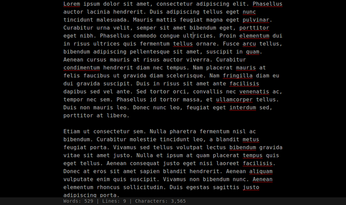Turn Google Chrome into a Text Editor with Write Space

Productivity Sauce
The Write Space app for Google Chrome and Chromium can come in rather handy when you need to quickly scribble down a note without leaving the browser.
Once installed, Write Space adds a no-frills text editor to the browser. Despite its simplicity, Write Space has a handful of nifty features. For example, the persistent auto-save function saves the text file on every key press, so you don't have to worry about losing your changes. Write Space also offers live document statistics, such as number of words, line, and characters. You don't need an Internet connection in order to use Write Space, and the app saves text files locally. Write Space also makes a great tool for users practicing the art of distraction-free writing. Press F11 while in the browser to switch the app to the full-screen mode. The app's preferences screen lets you tweak Write Space's settings. Here you can change the default font and font size, adjust line spacing, tweak color scheme, etc. Using the Import button, you can load an existing text file into the app.
The main weakness of the current version of Write Space is the lack of an export feature. You can, of course, export the text manually by copying the text and pasting it into an external text editor, but this workaround doesn't replace a proper export feature. There is no synchronization capabilities either, so Write Space is limited to your desktop -- at least for now.
comments powered by DisqusSubscribe to our Linux Newsletters
Find Linux and Open Source Jobs
Subscribe to our ADMIN Newsletters
Support Our Work
Linux Magazine content is made possible with support from readers like you. Please consider contributing when you’ve found an article to be beneficial.

News
-
The Next Linux Kernel Turns 7.0
Linus Torvalds has announced that after Linux kernel 6.19, we'll finally reach the 7.0 iteration stage.
-
Linux From Scratch Drops SysVinit Support
LFS will no longer support SysVinit.
-
LibreOffice 26.2 Now Available
With new features, improvements, and bug fixes, LibreOffice 26.2 delivers a modern, polished office suite without compromise.
-
Linux Kernel Project Releases Project Continuity Document
What happens to Linux when there's no Linus? It's a question many of us have asked over the years, and it seems it's also on the minds of the Linux kernel project.
-
Mecha Systems Introduces Linux Handheld
Mecha Systems has revealed its Mecha Comet, a new handheld computer powered by – you guessed it – Linux.
-
MX Linux 25.1 Features Dual Init System ISO
The latest release of MX Linux caters to lovers of two different init systems and even offers instructions on how to transition.
-
Photoshop on Linux?
A developer has patched Wine so that it'll run specific versions of Photoshop that depend on Adobe Creative Cloud.
-
Linux Mint 22.3 Now Available with New Tools
Linux Mint 22.3 has been released with a pair of new tools for system admins and some pretty cool new features.
-
New Linux Malware Targets Cloud-Based Linux Installations
VoidLink, a new Linux malware, should be of real concern because of its stealth and customization.
-
Say Goodbye to Middle-Mouse Paste
Both Gnome and Firefox have proposed getting rid of a long-time favorite Linux feature.