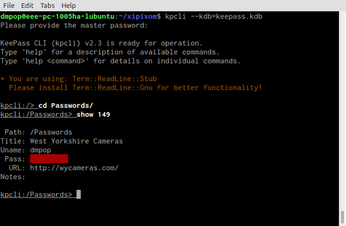kpcli: Work with KeePass Databases from the Command Line

Productivity Sauce
KeePassX is an indispensable graphical utility for managing passwords, but there are situations, when a command-line tool might be more practical. Enter kpcli, a Perl-based CLI tool that lets you work with KeepPass 1.x and 2.x databases. On Debian and Ubuntu, kpcli is available in the official software repositories, so it can be easily installed by running the apt-get install kpcli command as root. openSUSE users can install the utility directly from software.opensuse.org/package/kpcli.
To open an existing KeePass database, use the kpcli --kdb=foo.kdb command. Issue then the help command to view a list of all available commands along with their brief descriptions. Although the list of supported commands is rather long, you need only a few of them to get started with kpcli. Better still, kpcli imitates the shell syntax, which makes it easier to get to grips with the utility. The ls command lets you view a list of all directories and entries in the current location, while the cd command is used to switch to a specific directory. To view an entry, use the show command. Finally the xp, xu, and xw commands are used to copy the password, user name, and URL from a specified entry to the clipboard. For example, the xp Passwords/Amazon command copies the password from the Amazon entry in the Passwords directory into the clipboard.
comments powered by DisqusSubscribe to our Linux Newsletters
Find Linux and Open Source Jobs
Subscribe to our ADMIN Newsletters
Support Our Work
Linux Magazine content is made possible with support from readers like you. Please consider contributing when you’ve found an article to be beneficial.

News
-
Two New Distros Adopt Enlightenment
MX Moksha and AV Linux 25 join ranks with Bodhi Linux and embrace the Enlightenment desktop.
-
Solus Linux 4.8 Removes Python 2
Solus Linux 4.8 has been released with the latest Linux kernel, updated desktops, and a key removal.
-
Zorin OS 18 Hits over a Million Downloads
If you doubt Linux isn't gaining popularity, you only have to look at Zorin OS's download numbers.
-
TUXEDO Computers Scraps Snapdragon X1E-Based Laptop
Due to issues with a Snapdragon CPU, TUXEDO Computers has cancelled its plans to release a laptop based on this elite hardware.
-
Debian Unleashes Debian Libre Live
Debian Libre Live keeps your machine free of proprietary software.
-
Valve Announces Pending Release of Steam Machine
Shout it to the heavens: Steam Machine, powered by Linux, is set to arrive in 2026.
-
Happy Birthday, ADMIN Magazine!
ADMIN is celebrating its 15th anniversary with issue #90.
-
Another Linux Malware Discovered
Russian hackers use Hyper-V to hide malware within Linux virtual machines.
-
TUXEDO Computers Announces a New InfinityBook
TUXEDO Computers is at it again with a new InfinityBook that will meet your professional and gaming needs.
-
SUSE Dives into the Agentic AI Pool
SUSE becomes the first open source company to adopt agentic AI with SUSE Enterprise Linux 16.