An intuitive, cross-platform ebook reader
Koodo Reader
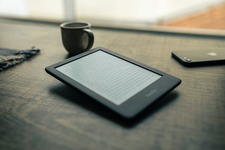
Photo by @felipepelaquim on Unsplash
The Koodo Reader features an intuitive interface and customizable display options, making it a serious contender in the Linux ebook reader space.
Linux has no shortage of ebook readers. However, most have a minimal feature set like Okular or else a needlessly complicated interface like Calibre. Either way, compared to the interfaces on Kindle or Kobo e-readers, the interfaces tend to be unsatisfactory. A notable exception is Koodo Reader. Drawing on the features of e-reader interfaces, and, possibly, sites like Goodreads, Koodo offers a clean, intuitive interface with detailed features and display options either implemented or planned in upcoming releases.
Koodo Reader has yet to reach the repositories of major distributions, but the Linux version is available from the web page in AppImage, DEB, RPM, and snap formats for 38 different languages. If you download the AppImage or snap format, you may need to change the file permissions to make it executable. In all versions, if you choose to store files on another machine, or in a location other than the default (.config/koodo-reader/uploads/data in your home directory), you will need to enter the full path in the settings. Optionally, you can also use the Setting menu to customize the default display and behavior.
The Main Page
Koodo Reader opens in a catalog of uploaded books displayed in card mode (Figure 1). In the upper right corner, you can change the display mode from card to the plainer list mode or to cover mode if uploaded items have a title page. The default display is set to Books, but in the left-hand margin, you can also choose to display Favorites, Notes, and Highlights (highlighted passages), as well as Trash. As the number of uploaded books increases, the search field becomes convenient. You can also change the sort mode, using such criteria as Title, Author, or Reading Progress, and arrange books on shelves, like on the Goodreads site. However, in the latest release, you cannot add your own shelves. Right-clicking on any item also opens controls, as well as information about the file (Figure 2). Assorted features can also be enabled from the Setting menu (Figure 3).
[...]
Buy Linux Magazine
Subscribe to our Linux Newsletters
Find Linux and Open Source Jobs
Subscribe to our ADMIN Newsletters
Support Our Work
Linux Magazine content is made possible with support from readers like you. Please consider contributing when you’ve found an article to be beneficial.

News
-
LibreOffice 26.2 Now Available
With new features, improvements, and bug fixes, LibreOffice 26.2 delivers a modern, polished office suite without compromise.
-
Linux Kernel Project Releases Project Continuity Document
What happens to Linux when there's no Linus? It's a question many of us have asked over the years, and it seems it's also on the minds of the Linux kernel project.
-
Mecha Systems Introduces Linux Handheld
Mecha Systems has revealed its Mecha Comet, a new handheld computer powered by – you guessed it – Linux.
-
MX Linux 25.1 Features Dual Init System ISO
The latest release of MX Linux caters to lovers of two different init systems and even offers instructions on how to transition.
-
Photoshop on Linux?
A developer has patched Wine so that it'll run specific versions of Photoshop that depend on Adobe Creative Cloud.
-
Linux Mint 22.3 Now Available with New Tools
Linux Mint 22.3 has been released with a pair of new tools for system admins and some pretty cool new features.
-
New Linux Malware Targets Cloud-Based Linux Installations
VoidLink, a new Linux malware, should be of real concern because of its stealth and customization.
-
Say Goodbye to Middle-Mouse Paste
Both Gnome and Firefox have proposed getting rid of a long-time favorite Linux feature.
-
Manjaro 26.0 Primary Desktop Environments Default to Wayland
If you want to stick with X.Org, you'll be limited to the desktop environments you can choose.
-
Mozilla Plans to AI-ify Firefox
With a new CEO in control, Mozilla is doubling down on a strategy of trust, all the while leaning into AI.

