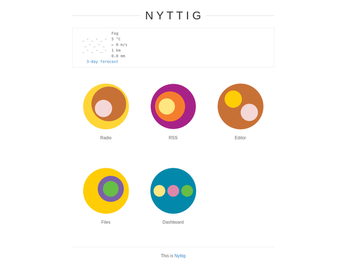Personal micro server
Useful Companion

© Lead Image © Andrea Danti, 123RF.com
Turn a Raspberry Pi into a useful personal micro server for streaming Internet radio, reading RSS feeds, jotting down notes, sharing files, and more.
Using a Raspberry Pi for streaming Internet radio is probably one of the easiest projects you can do with the little machine. Install a player application that supports streaming, connect an external speaker or headphones to the Raspberry Pi, and you are pretty much done. But why stop there? Why not improve on radio streaming and add other features that transform your Raspberry Pi into a simple yet useful personal server? Enter Nyttig [1], simple PHP software (Figure 1) I developed that can be used as it is or as a starting point for building your very own Raspberry Pi-based micro server (see the "Why Nyttig?" box).
Installing Nyttig
Nyttig includes a shell script that automates the entire installation procedure on a Raspberry Pi. Before you install Nyttig, make sure that the Raspberry Pi is running the latest version of Raspberry Pi OS Lite. You also need to confirm that the machine has an Internet connection and is accessible via SSH. Establish an SSH connection to the Raspberry Pi, and run the following command:
[...]
Buy this article as PDF
(incl. VAT)
Buy Linux Magazine
Subscribe to our Linux Newsletters
Find Linux and Open Source Jobs
Subscribe to our ADMIN Newsletters
Support Our Work
Linux Magazine content is made possible with support from readers like you. Please consider contributing when you’ve found an article to be beneficial.

News
-
Chaos Comes to KDE in KaOS
KaOS devs are making a major change to the distribution, and it all comes down to one system.
-
New Linux Botnet Discovered
The SSHStalker botnet uses IRC C2 to control systems via legacy Linux kernel exploits.
-
The Next Linux Kernel Turns 7.0
Linus Torvalds has announced that after Linux kernel 6.19, we'll finally reach the 7.0 iteration stage.
-
Linux From Scratch Drops SysVinit Support
LFS will no longer support SysVinit.
-
LibreOffice 26.2 Now Available
With new features, improvements, and bug fixes, LibreOffice 26.2 delivers a modern, polished office suite without compromise.
-
Linux Kernel Project Releases Project Continuity Document
What happens to Linux when there's no Linus? It's a question many of us have asked over the years, and it seems it's also on the minds of the Linux kernel project.
-
Mecha Systems Introduces Linux Handheld
Mecha Systems has revealed its Mecha Comet, a new handheld computer powered by – you guessed it – Linux.
-
MX Linux 25.1 Features Dual Init System ISO
The latest release of MX Linux caters to lovers of two different init systems and even offers instructions on how to transition.
-
Photoshop on Linux?
A developer has patched Wine so that it'll run specific versions of Photoshop that depend on Adobe Creative Cloud.
-
Linux Mint 22.3 Now Available with New Tools
Linux Mint 22.3 has been released with a pair of new tools for system admins and some pretty cool new features.