A Command-Line Dictionary Tool
Wordsmith
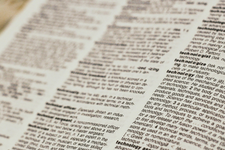
Photo by Joshua Hoehne on Unsplash
With the dict client, you can quickly search dozens of natural language dictionary databases for the perfect word.
As a writer, I rarely need to look up the definition of a word. If I don’t know a word, I’m not going to risk using it. However, I frequently check that the word has the exact nuance I want. If it does not, I turn to a thesaurus to search for a closer alternative. Unfortunately, a regular dictionary is next to useless for these purposes. That is why I was pleased to discover dict, which not only has the information needed for such purposes, but runs from the command line for added efficiency.
A client for the DICT dictionary network protocol, dict essentially searches several dozen databases and returns comprehensive results in seconds. It is available for major distributions, but note that each database is often in a separate package in distro repositories and must be installed separately from the basic command. The option --dbs (-D) will show a list of these databases, as will the web version of dict (Figure 1). The databases supported by dict include a number of dictionaries, a thesaurus, a collection of acronyms, the Jargon File, the CIA World Factbook, and 34 other languages besides English – far more than the average dictionary offers. The result is not only the range of literal meanings, but numerous contexts as well. Some default results for the word “red” from my current installation are shown in Table 1.
This amount of information makes for intensive scrolling, so dict used with only the basic command and a search term should usually be used with a pager like less or cat. Another option is to specify a specific database, so that only the relevant results are given, using the option --database (-d) DATABASE. For instance
[...]
Buy Linux Magazine
Subscribe to our Linux Newsletters
Find Linux and Open Source Jobs
Subscribe to our ADMIN Newsletters
Support Our Work
Linux Magazine content is made possible with support from readers like you. Please consider contributing when you’ve found an article to be beneficial.

News
-
New Linux Botnet Discovered
The SSHStalker botnet uses IRC C2 to control systems via legacy Linux kernel exploits.
-
The Next Linux Kernel Turns 7.0
Linus Torvalds has announced that after Linux kernel 6.19, we'll finally reach the 7.0 iteration stage.
-
Linux From Scratch Drops SysVinit Support
LFS will no longer support SysVinit.
-
LibreOffice 26.2 Now Available
With new features, improvements, and bug fixes, LibreOffice 26.2 delivers a modern, polished office suite without compromise.
-
Linux Kernel Project Releases Project Continuity Document
What happens to Linux when there's no Linus? It's a question many of us have asked over the years, and it seems it's also on the minds of the Linux kernel project.
-
Mecha Systems Introduces Linux Handheld
Mecha Systems has revealed its Mecha Comet, a new handheld computer powered by – you guessed it – Linux.
-
MX Linux 25.1 Features Dual Init System ISO
The latest release of MX Linux caters to lovers of two different init systems and even offers instructions on how to transition.
-
Photoshop on Linux?
A developer has patched Wine so that it'll run specific versions of Photoshop that depend on Adobe Creative Cloud.
-
Linux Mint 22.3 Now Available with New Tools
Linux Mint 22.3 has been released with a pair of new tools for system admins and some pretty cool new features.
-
New Linux Malware Targets Cloud-Based Linux Installations
VoidLink, a new Linux malware, should be of real concern because of its stealth and customization.
