Edit text conveniently in a terminal window with Slap
Leaps and Bounds
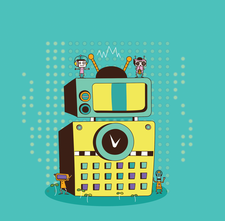
The Slap editor supports easy navigation, even through large volumes of data, but the promising software has a couple of hiccups along the way.
The choice of text editors on Linux is seemingly infinite – whether for the terminal or with a sophisticated graphical user interface, you are likely to find the right tool for any application if you look hard enough. Although newcomers tend to choose intuitively usable programs like Nano [1] or Pico [2] if they need to edit text-based files at the command line, more experienced users may prefer versatile veterans like Vim or feature-rich classics like Emacs.
Migrating from one editor to another is not easy, mainly because the many keyboard shortcuts differ, stifling your ability to move between editors. The Slap [3] text editor is gathering a fan community rapidly by positioning itself precisely between the newcomer and professional editor camps. Instead of relying on many hotkeys, it uses mouse support and interacts with the Linux clipboard.
Young and Different
Slap is unusual in many respects. Whereas other programs in this field can look back on a long history and are typically the work of many individuals – or even whole communities – Slap is a one-man project by Dan Kaplun [4]. Unlike Nano, Vim, or Emacs, Slap is based on the JavaScript scripting language, which is more typically used for websites or web applications.
[...]
Buy this article as PDF
(incl. VAT)
Buy Linux Magazine
Subscribe to our Linux Newsletters
Find Linux and Open Source Jobs
Subscribe to our ADMIN Newsletters
Support Our Work
Linux Magazine content is made possible with support from readers like you. Please consider contributing when you’ve found an article to be beneficial.

News
-
Introducing matrixOS, an Immutable Gentoo-Based Linux Distro
It was only a matter of time before a developer decided one of the most challenging Linux distributions needed to be immutable.
-
Chaos Comes to KDE in KaOS
KaOS devs are making a major change to the distribution, and it all comes down to one system.
-
New Linux Botnet Discovered
The SSHStalker botnet uses IRC C2 to control systems via legacy Linux kernel exploits.
-
The Next Linux Kernel Turns 7.0
Linus Torvalds has announced that after Linux kernel 6.19, we'll finally reach the 7.0 iteration stage.
-
Linux From Scratch Drops SysVinit Support
LFS will no longer support SysVinit.
-
LibreOffice 26.2 Now Available
With new features, improvements, and bug fixes, LibreOffice 26.2 delivers a modern, polished office suite without compromise.
-
Linux Kernel Project Releases Project Continuity Document
What happens to Linux when there's no Linus? It's a question many of us have asked over the years, and it seems it's also on the minds of the Linux kernel project.
-
Mecha Systems Introduces Linux Handheld
Mecha Systems has revealed its Mecha Comet, a new handheld computer powered by – you guessed it – Linux.
-
MX Linux 25.1 Features Dual Init System ISO
The latest release of MX Linux caters to lovers of two different init systems and even offers instructions on how to transition.
-
Photoshop on Linux?
A developer has patched Wine so that it'll run specific versions of Photoshop that depend on Adobe Creative Cloud.
