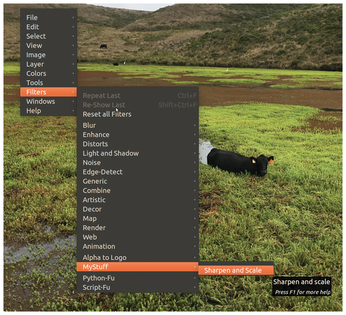Gimp image optimization with Python plugins
Photo Studio
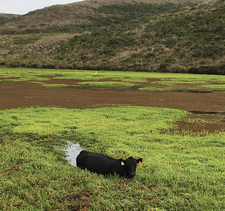
© Lead Image courtesy of Mike Schilli
Performing the same Gimp image processing steps again and again is tiresome and error prone. Mike Schilli assigns this task to a Python script via a home grown new menu entry.
Today's cellphone cameras record images in giant formats that are hardly suitable for blogging or sending through narrow data pipes. I tend to scale all of these photos down to 2000x1000 pixels, maybe sharpen them a bit, and perform white balancing on each one. The Gimp image editor has been my tool of choice for many years, but it would be nice if it would help me out by performing these repetitive steps automatically.
In One Fell Swoop
Fortunately, Python DIY scripts can be easily integrated into Gimp. The Ubuntu installation of the gimp package already contains all the ingredients for homemade commands. Listing 1 [1] initializes a new custom plugin for scaling and sharpening a photo. Saved in the ~/.gimp-2.8/plug-ins/ directory with execution rights, Gimp finds the file on startup and adds its new menu entry as requested under Filters | MyStuff | Sharpen and Scale (Figure 1). The entry is then displayed both in Gimp's context and drop-down menus.
[...]
Buy this article as PDF
(incl. VAT)
Buy Linux Magazine
Subscribe to our Linux Newsletters
Find Linux and Open Source Jobs
Subscribe to our ADMIN Newsletters
Support Our Work
Linux Magazine content is made possible with support from readers like you. Please consider contributing when you’ve found an article to be beneficial.

News
-
Linux From Scratch Drops SysVinit Support
LFS will no longer support SysVinit.
-
LibreOffice 26.2 Now Available
With new features, improvements, and bug fixes, LibreOffice 26.2 delivers a modern, polished office suite without compromise.
-
Linux Kernel Project Releases Project Continuity Document
What happens to Linux when there's no Linus? It's a question many of us have asked over the years, and it seems it's also on the minds of the Linux kernel project.
-
Mecha Systems Introduces Linux Handheld
Mecha Systems has revealed its Mecha Comet, a new handheld computer powered by – you guessed it – Linux.
-
MX Linux 25.1 Features Dual Init System ISO
The latest release of MX Linux caters to lovers of two different init systems and even offers instructions on how to transition.
-
Photoshop on Linux?
A developer has patched Wine so that it'll run specific versions of Photoshop that depend on Adobe Creative Cloud.
-
Linux Mint 22.3 Now Available with New Tools
Linux Mint 22.3 has been released with a pair of new tools for system admins and some pretty cool new features.
-
New Linux Malware Targets Cloud-Based Linux Installations
VoidLink, a new Linux malware, should be of real concern because of its stealth and customization.
-
Say Goodbye to Middle-Mouse Paste
Both Gnome and Firefox have proposed getting rid of a long-time favorite Linux feature.
-
Manjaro 26.0 Primary Desktop Environments Default to Wayland
If you want to stick with X.Org, you'll be limited to the desktop environments you can choose.