A study in detecting network intruders
Uninvited Guests
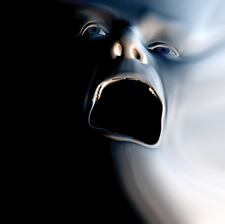
© Lead Image © Chrisharvey, Fotolia.com
The nightmare of any admin is a user who can't resisting clicking on an unknown attachment labeled Application.exe. This article draws on a real-world example to show how you can use built-in Linux resources to detect unauthorized traffic that might have been invited in by a trigger-happy user.
If a network monitoring process detects malware, a system administrator needs to identify the affected systems and contain the damage. A customer from a Microsoft-heavy environment recently came to me with a problem. Many of the clients on his network were infected with malware. Because the malware was quite sophisticated, the virus scanner did not help detect it. He wanted my help with finding all the infected clients.
To make things even more exciting, several versions of the malware appeared on the network. The variations in form meant that it was not easy to detect the malware using simple pattern matching with a filesystem scan. Fortunately, although the attackers were good at infiltration, they were not very skilled at connecting back to their Command and Control (C&C) server. This article describes our investigation and offers some tips on how to respond to similar attacks.
The Malware
The first generation of the malware attempted to connect to Telnet servers in Asia via TCP port 23. Since the Telnet protocol is hardly ever used on today's networks, this attack was quickly noticed. A single tcpdump [1] command directed at the gateway returned some initial hits:
[...]
Buy this article as PDF
(incl. VAT)
Buy Linux Magazine
Subscribe to our Linux Newsletters
Find Linux and Open Source Jobs
Subscribe to our ADMIN Newsletters
Support Our Work
Linux Magazine content is made possible with support from readers like you. Please consider contributing when you’ve found an article to be beneficial.

News
-
Introducing matrixOS, an Immutable Gentoo-Based Linux Distro
It was only a matter of time before a developer decided one of the most challenging Linux distributions needed to be immutable.
-
Chaos Comes to KDE in KaOS
KaOS devs are making a major change to the distribution, and it all comes down to one system.
-
New Linux Botnet Discovered
The SSHStalker botnet uses IRC C2 to control systems via legacy Linux kernel exploits.
-
The Next Linux Kernel Turns 7.0
Linus Torvalds has announced that after Linux kernel 6.19, we'll finally reach the 7.0 iteration stage.
-
Linux From Scratch Drops SysVinit Support
LFS will no longer support SysVinit.
-
LibreOffice 26.2 Now Available
With new features, improvements, and bug fixes, LibreOffice 26.2 delivers a modern, polished office suite without compromise.
-
Linux Kernel Project Releases Project Continuity Document
What happens to Linux when there's no Linus? It's a question many of us have asked over the years, and it seems it's also on the minds of the Linux kernel project.
-
Mecha Systems Introduces Linux Handheld
Mecha Systems has revealed its Mecha Comet, a new handheld computer powered by – you guessed it – Linux.
-
MX Linux 25.1 Features Dual Init System ISO
The latest release of MX Linux caters to lovers of two different init systems and even offers instructions on how to transition.
-
Photoshop on Linux?
A developer has patched Wine so that it'll run specific versions of Photoshop that depend on Adobe Creative Cloud.
