Memorable but secure passwords
Command Line – Password Generators
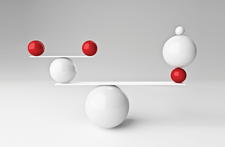
© Lead Image © tiero, 123RF.com
CLI tools for generating passwords have many options that can help you strike a balance between ease of use and security.
How should you generate passwords? You probably know the standard advice of using a variety of characters, but the resulting passwords are hard to remember, especially since the recommended length keeps getting longer as cracking methods become more sophisticated. It's enough to make users choose convenience over security and use the same password everywhere – which is just about the worst thing you can do. Yet even if you choose unique passwords in every circumstance, how random can passwords invented by one person truly be? And what strategies can you use to make random passwords memorable? A password manager can ease the daily burden, but what happens if your password manager becomes corrupted? What were simple issues a couple of decades ago have become complicated today, with no easy answers.
Ask security experts, and the answers to these questions can be conflicting. However, that doesn't stop the developers of password generators illustrating possible solutions. Many implement traditional answers, but others are starting to implement ways of making passwords more memorable, either by tweaking tradition in various ways or taking a new approach altogether.
PWGen
PWGen is one of the oldest password generators for Linux [1]. It is based on the traditional password advice, providing eight character strings for passwords that include lower- and uppercase letters, numerals, and special characters. This pattern can be modified by the options in Table 1 to produce an easier to remember password, but remember that excluding types of characters will probably result in a weaker password. For maximum security, specify --secure (-s), which will maximize the mixture of characters (Figure 1).
[...]
Buy this article as PDF
(incl. VAT)
Buy Linux Magazine
Subscribe to our Linux Newsletters
Find Linux and Open Source Jobs
Subscribe to our ADMIN Newsletters
Support Our Work
Linux Magazine content is made possible with support from readers like you. Please consider contributing when you’ve found an article to be beneficial.

News
-
New Linux Botnet Discovered
The SSHStalker botnet uses IRC C2 to control systems via legacy Linux kernel exploits.
-
The Next Linux Kernel Turns 7.0
Linus Torvalds has announced that after Linux kernel 6.19, we'll finally reach the 7.0 iteration stage.
-
Linux From Scratch Drops SysVinit Support
LFS will no longer support SysVinit.
-
LibreOffice 26.2 Now Available
With new features, improvements, and bug fixes, LibreOffice 26.2 delivers a modern, polished office suite without compromise.
-
Linux Kernel Project Releases Project Continuity Document
What happens to Linux when there's no Linus? It's a question many of us have asked over the years, and it seems it's also on the minds of the Linux kernel project.
-
Mecha Systems Introduces Linux Handheld
Mecha Systems has revealed its Mecha Comet, a new handheld computer powered by – you guessed it – Linux.
-
MX Linux 25.1 Features Dual Init System ISO
The latest release of MX Linux caters to lovers of two different init systems and even offers instructions on how to transition.
-
Photoshop on Linux?
A developer has patched Wine so that it'll run specific versions of Photoshop that depend on Adobe Creative Cloud.
-
Linux Mint 22.3 Now Available with New Tools
Linux Mint 22.3 has been released with a pair of new tools for system admins and some pretty cool new features.
-
New Linux Malware Targets Cloud-Based Linux Installations
VoidLink, a new Linux malware, should be of real concern because of its stealth and customization.
