This trusty troubleshooting tool can track processes along with network traffic
Detective Work

© Lead Image © rudall30, 123RF.com
The legacy Tcpdump is a tool no admin would want to do without, but it is a bit long in the tooth. The eBPF-based Ptcpdump aims to counter this worry. The rewrite offers extensive CLI compatibility and can even display process information.
Tcpdump [1] is a popular tool for capturing network traffic. Most admins are aware that they can use Tcpdump to save a record of network traffic in the Pcap format [2], then analyze and visualize the traffic using a protocol analysis tool such as Wireshark. In-depth troubleshooting with Tcpdump is often the last resort when you have exhausted all other options and you still can't open a network connection (Figure 1).
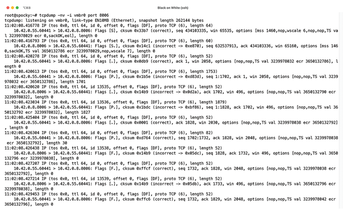 Figure 1: Tcpdump can capture network traffic, but it cannot display the source and target processes associated with that traffic.
Figure 1: Tcpdump can capture network traffic, but it cannot display the source and target processes associated with that traffic.
On the downside, many users are annoyed by the fact that Tcpdump can't map network traffic to specific processes. In other words, Tcpdump cannot tell you which program the logged packets belong to. As a workaround, programs can sometimes be identified on the basis of IP addresses and their in- and outbound ports.
[...]
Buy this article as PDF
(incl. VAT)
Buy Linux Magazine
Subscribe to our Linux Newsletters
Find Linux and Open Source Jobs
Subscribe to our ADMIN Newsletters
Support Our Work
Linux Magazine content is made possible with support from readers like you. Please consider contributing when you’ve found an article to be beneficial.

News
-
Fedora 43 Has Finally Landed
The Fedora Linux developers have announced their latest release, Fedora 43.
-
KDE Unleashes Plasma 6.5
The Plasma 6.5 desktop environment is now available with new features, improvements, and the usual bug fixes.
-
Xubuntu Site Possibly Hacked
It appears that the Xubuntu site was hacked and briefly served up a malicious ZIP file from its download page.
-
LMDE 7 Now Available
Linux Mint Debian Edition, version 7, has been officially released and is based on upstream Debian.
-
Linux Kernel 6.16 Reaches EOL
Linux kernel 6.16 has reached its end of life, which means you'll need to upgrade to the next stable release, Linux kernel 6.17.
-
Amazon Ditches Android for a Linux-Based OS
Amazon has migrated from Android to the Linux-based Vega OS for its Fire TV.
-
Cairo Dock 3.6 Now Available for More Compositors
If you're a fan of third-party desktop docks, then the latest release of Cairo Dock with Wayland support is for you.
-
System76 Unleashes Pop!_OS 24.04 Beta
System76's first beta of Pop!_OS 24.04 is an impressive feat.
-
Linux Kernel 6.17 is Available
Linus Torvalds has announced that the latest kernel has been released with plenty of core improvements and even more hardware support.
-
Kali Linux 2025.3 Released with New Hacking Tools
If you're a Kali Linux fan, you'll be glad to know that the third release of this famous pen-testing distribution is now available with updates for key components.

