A tale of a serial cable

Beagleblog
Finally the BeagleBoard has arrived. Unfortunately custom offices are charging me additional US$ 30. Ripping the package open I am shocked: It's so tiny! On first sight I can't find the OMAP processor. Almost by chance I find the explanation reading through some web site. Following the PoP construction principle (Package on a Package) the memory chip is mounted on the CPU.
A yellow LED shows that the power supply via the USB port is working. For connecting the BeagleBoard with a PC you need an AT/Everex serial cable, which plugs into the pin header of the board and has a RS-232 serial port on the other end. You might have a hard time getting one of these at your local dealer because stuff like this is considered "legacy" these days. So better order one together with your board.
Unfortunately the cable I found at some old-school dealer seems to have a different pinout than required. It just doesn't work whatever pinout or settings in the terminal program Minicom I try (it's 115200,8N1, no flow control for those who know). Luckily my workmate has recycled one that works from an old PC. So upon plugging in the BeagleBoard the TI boot loader appears:
Texas Instruments X-Loader 1.41 Starting OS Bootloader... U-Boot 1.3.3 (Jul 10 2008 - 16:33:09) OMAP3530-GP rev 2, CPU-OPP2 L3-165MHz OMAP3 Beagle Board + LPDDR/NAND DRAM: 128 MB NAND: 256 MiB In: serial Out: serial Err: serial Audio Tone on Speakers ... complete OMAP3 beagleboard.org #
That's US$4.50 down the drain for that alleged Everx cable, but whatever, it's working now. Next step will be to install an actual Linux distribution on the small computer.
Comments
comments powered by DisqusSubscribe to our Linux Newsletters
Find Linux and Open Source Jobs
Subscribe to our ADMIN Newsletters
Support Our Work
Linux Magazine content is made possible with support from readers like you. Please consider contributing when you’ve found an article to be beneficial.

News
-
Say Goodbye to Middle-Mouse Paste
Both Gnome and Firefox have proposed getting rid of a long-time favorite Linux feature.
-
Manjaro 26.0 Primary Desktop Environments Default to Wayland
If you want to stick with X.Org, you'll be limited to the desktop environments you can choose.
-
Mozilla Plans to AI-ify Firefox
With a new CEO in control, Mozilla is doubling down on a strategy of trust, all the while leaning into AI.
-
Gnome Says No to AI-Generated Extensions
If you're a developer wanting to create a new Gnome extension, you'd best set aside that AI code generator, because the extension team will have none of that.
-
Parrot OS Switches to KDE Plasma Desktop
Yet another distro is making the move to the KDE Plasma desktop.
-
TUXEDO Announces Gemini 17
TUXEDO Computers has released the fourth generation of its Gemini laptop with plenty of updates.
-
Two New Distros Adopt Enlightenment
MX Moksha and AV Linux 25 join ranks with Bodhi Linux and embrace the Enlightenment desktop.
-
Solus Linux 4.8 Removes Python 2
Solus Linux 4.8 has been released with the latest Linux kernel, updated desktops, and a key removal.
-
Zorin OS 18 Hits over a Million Downloads
If you doubt Linux isn't gaining popularity, you only have to look at Zorin OS's download numbers.
-
TUXEDO Computers Scraps Snapdragon X1E-Based Laptop
Due to issues with a Snapdragon CPU, TUXEDO Computers has cancelled its plans to release a laptop based on this elite hardware.

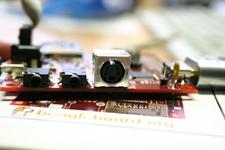

Good tip on the details
Mike
Thanks
Best
Oliver
Everex cables
http://jefro.wordpress.com/...eagle-board-development-parts/
but there are many better ones, particularly on Meld (http://meld.mvista.com) and elinux.org (http://elinux.org).
Have fun!