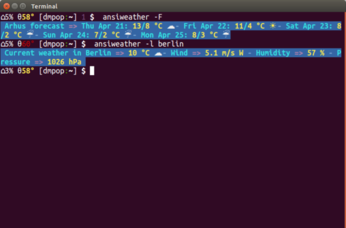Ansiweather: Weather in the Terminal

Productivity Sauce
Sometimes the simplest tool can also prove to be an indispensable one. Take Ansiweather, for example: this one-trick pony displays the current weather conditions and forecast right in the terminal, and that's all it does. But if your daily computing revolves around the terminal, having the ability to view weather info from the command line can come in rather handy.
Ansiweather depends on a few packages which are available in the official software repositories of most mainstream Linux distributions. To install them on Ubuntu and its derivatives, run the sudo apt-get install curl jq bc command, and you are done. Clone then the project's GitHub repository, and use the following commands to copy the ansiweather script to the /usr/local/bin/ directory and change the script's ownership and permissions:
sudo cp ansiweather /usr/local/bin/ sudo chown root:root /usr/local/bin/ansiweather sudo chmod 755 /usr/local/bin/ansiweather
Run then the ansiweather command to view current weather conditions. By default, Ansiweather displays weather info for your current location, but you can use the -l parameter to check the weather in other cities, for example: weather -l berlin. To view a 5-day forecast, use the -F switch. Instead of specifying parameters on the fly, you can create a configuration file, and the README file explains how to do that.
comments powered by DisqusSubscribe to our Linux Newsletters
Find Linux and Open Source Jobs
Subscribe to our ADMIN Newsletters
Support Our Work
Linux Magazine content is made possible with support from readers like you. Please consider contributing when you’ve found an article to be beneficial.

News
-
Say Goodbye to Middle-Mouse Paste
Both Gnome and Firefox have proposed getting rid of a long-time favorite Linux feature.
-
Manjaro 26.0 Primary Desktop Environments Default to Wayland
If you want to stick with X.Org, you'll be limited to the desktop environments you can choose.
-
Mozilla Plans to AI-ify Firefox
With a new CEO in control, Mozilla is doubling down on a strategy of trust, all the while leaning into AI.
-
Gnome Says No to AI-Generated Extensions
If you're a developer wanting to create a new Gnome extension, you'd best set aside that AI code generator, because the extension team will have none of that.
-
Parrot OS Switches to KDE Plasma Desktop
Yet another distro is making the move to the KDE Plasma desktop.
-
TUXEDO Announces Gemini 17
TUXEDO Computers has released the fourth generation of its Gemini laptop with plenty of updates.
-
Two New Distros Adopt Enlightenment
MX Moksha and AV Linux 25 join ranks with Bodhi Linux and embrace the Enlightenment desktop.
-
Solus Linux 4.8 Removes Python 2
Solus Linux 4.8 has been released with the latest Linux kernel, updated desktops, and a key removal.
-
Zorin OS 18 Hits over a Million Downloads
If you doubt Linux isn't gaining popularity, you only have to look at Zorin OS's download numbers.
-
TUXEDO Computers Scraps Snapdragon X1E-Based Laptop
Due to issues with a Snapdragon CPU, TUXEDO Computers has cancelled its plans to release a laptop based on this elite hardware.