Create a Web-based Photo Gallery in a Jiffy with GMFoto

Productivity Sauce
Looking for a quick and easy way to set up a Web-based photo gallery? Consider GMFoto. This application lets you create a snazzy Web-based photo album literally in a matter of minutes.
Unlike many popular photo gallery applications, GMFoto doesn't use a database back-end, so it's dead-simple to install and configure. Grab the latest version of the application and unpack the downloaded archive into a directory (e.g., gmfoto). Now open the code/code.index.php file in a text editor and replace the loveunit_com string with the name of the resulting directory (in this case, it's gmfoto). Do the same in the index.php file in the user/00000 directory. The user/00000 directory also contains the settings.php file which you can use to tweak the gallery's settings. Here you can specify a gallery name and description, keywords, a Google Analytics account ID, a gallery skin, and thumbnail sizes.
Once GMFoto is configured, move the entire gmfoto directory into the document root of your server, and copy the folders containing photos to the user/00000 directory. Point your browser to http://yourserver/gmfoto/user/00000 and behold the gallery generated by GMFoto. Note that it may take a while for GMFoto to generate thumbnails for the photos, so you may have to wait a bit for the gallery to appear in the browser.
GMFoto supports multiple users (it comes with two default user directories: 00000 and 00001). If you want to add a new user, simply clone the entire 0000 or 0001 directory and edit the index.php file as described above.
GMFoto is not the most advanced photo gallery software out there, but if you need to turn your photo collection into a slick photo album with a minimum of effort, this application will do the trick just fine.
Comments
comments powered by DisqusSubscribe to our Linux Newsletters
Find Linux and Open Source Jobs
Subscribe to our ADMIN Newsletters
Support Our Work
Linux Magazine content is made possible with support from readers like you. Please consider contributing when you’ve found an article to be beneficial.

News
-
Introducing matrixOS, an Immutable Gentoo-Based Linux Distro
It was only a matter of time before a developer decided one of the most challenging Linux distributions needed to be immutable.
-
Chaos Comes to KDE in KaOS
KaOS devs are making a major change to the distribution, and it all comes down to one system.
-
New Linux Botnet Discovered
The SSHStalker botnet uses IRC C2 to control systems via legacy Linux kernel exploits.
-
The Next Linux Kernel Turns 7.0
Linus Torvalds has announced that after Linux kernel 6.19, we'll finally reach the 7.0 iteration stage.
-
Linux From Scratch Drops SysVinit Support
LFS will no longer support SysVinit.
-
LibreOffice 26.2 Now Available
With new features, improvements, and bug fixes, LibreOffice 26.2 delivers a modern, polished office suite without compromise.
-
Linux Kernel Project Releases Project Continuity Document
What happens to Linux when there's no Linus? It's a question many of us have asked over the years, and it seems it's also on the minds of the Linux kernel project.
-
Mecha Systems Introduces Linux Handheld
Mecha Systems has revealed its Mecha Comet, a new handheld computer powered by – you guessed it – Linux.
-
MX Linux 25.1 Features Dual Init System ISO
The latest release of MX Linux caters to lovers of two different init systems and even offers instructions on how to transition.
-
Photoshop on Linux?
A developer has patched Wine so that it'll run specific versions of Photoshop that depend on Adobe Creative Cloud.

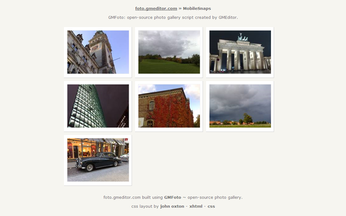
I followed the instructions...
Where exactly do the pictures need to be, and what else could be preventing it from working? Is there some log file I can check to see what is going on... Other than that I don't know what other information I can give you....
Dave
Re: Name??
Name??