Extension Watch: Access Statistics for DokuWiki

Productivity Sauce
There are quite a few open source Web tracking solutions out there, but if you are running DokuWiki, there is no need to install and configure a third-party tool to gather stats on your visitors. Instead, you can let the Access Statistics plugin collect and analyze data about your visitors.
The plugin stores the collected data in a MySQL database, so your first order of business is to create a separate database for use with Access Statistics (or use an existing database) and populate it with the required tables. The plugin comes with the handy db.sql SQL script which can do the donkey job for you. Simply use your MySQL client (e.g., phpMyAdmin) to run the supplied SQL script to create the tables. Once the MySQL database is ready, you can install the plugin either manually or using Dokuwiki's Plugin Manager. If you opt for the former, unpack the downloaded plugin archive and move the resulting statistics folder into the /lib/plugins directory inside your DokuWiki installation. In your DokuWiki, go to Admin -> Configuration Settings, scroll to the Statistics Plugin Settings section, and specify the required settings. Press the Save button, and the plugin is ready to go.
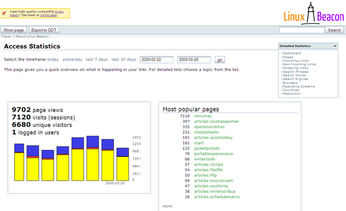
To access the Access Statistics' interface, go to Admin -> Access Statistics. The Dashboard provides a comprehensive overview of key data such as the number of page views and visits presented as a bar chart, a list of the most popular pages, a list of the newest incoming links, and top search phrases. You can view the data for the current date, week, or a specified time period. Other sections of the Access Statistics interface provide information about browsers, operating systems, screen resolutions, and countries. In other words, while the Access Statistics plugin may not replace a dedicated Web tracking solution, it does provide all the key information you need to get a pretty good idea about your visitors.
Subscribe to our Linux Newsletters
Find Linux and Open Source Jobs
Subscribe to our ADMIN Newsletters
Support Our Work
Linux Magazine content is made possible with support from readers like you. Please consider contributing when you’ve found an article to be beneficial.

News
-
The Next Linux Kernel Turns 7.0
Linus Torvalds has announced that after Linux kernel 6.19, we'll finally reach the 7.0 iteration stage.
-
Linux From Scratch Drops SysVinit Support
LFS will no longer support SysVinit.
-
LibreOffice 26.2 Now Available
With new features, improvements, and bug fixes, LibreOffice 26.2 delivers a modern, polished office suite without compromise.
-
Linux Kernel Project Releases Project Continuity Document
What happens to Linux when there's no Linus? It's a question many of us have asked over the years, and it seems it's also on the minds of the Linux kernel project.
-
Mecha Systems Introduces Linux Handheld
Mecha Systems has revealed its Mecha Comet, a new handheld computer powered by – you guessed it – Linux.
-
MX Linux 25.1 Features Dual Init System ISO
The latest release of MX Linux caters to lovers of two different init systems and even offers instructions on how to transition.
-
Photoshop on Linux?
A developer has patched Wine so that it'll run specific versions of Photoshop that depend on Adobe Creative Cloud.
-
Linux Mint 22.3 Now Available with New Tools
Linux Mint 22.3 has been released with a pair of new tools for system admins and some pretty cool new features.
-
New Linux Malware Targets Cloud-Based Linux Installations
VoidLink, a new Linux malware, should be of real concern because of its stealth and customization.
-
Say Goodbye to Middle-Mouse Paste
Both Gnome and Firefox have proposed getting rid of a long-time favorite Linux feature.
