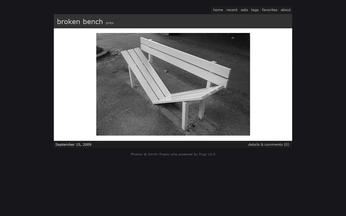Flogr: Flickr Your Way

Productivity Sauce
Flickr is, without doubt, an excellent service for shutterbugs and professional photographers alike, but if you are looking for a more streamlined interface that makes it easier for you to view and manage your precious shots, you might want give Flogr a try.
This PHP-powered application doesn't add new functionality, but rather makes essential features more accessible and wraps them into a slick and easy-to-use interface. To install Flogr, you need a server running Apache and PHP. Grab the latest version of the application from the project's Web site, unpack the downloaded archive, and move the resulting directory into the document root of your server. Next, you have to obtain your Flickr ID which Flogr uses to pull your Flickr data. The easiest way to find out your Flickr ID is to use the idGettr service. Enter the http://www.flickr.com/photos/username/ URL into the Photostream address field (replace username with your actual Flickr user name) and hit the Find button. You should see your ID which looks like this: 82643076@N00. Open the admin/config.php file in a text editor and locate the following line:
REQUIRED_SETTING('FLICKR_USER_ID', '');Add the obtained Flickr ID to it:
REQUIRED_SETTING('FLICKR_USER_ID', '82643076@N00');This is the only mandatory settings you have to specify, but you might as well configure other options while at it. By default, Flogr fetches the large versions of your photos, which can be rather slow. To speed things up, locate the following option and change Original to Medium:
REQUIRED_SETTING('FLOGR_PHOTO_QUALITY', 'Original');To improve Flogr performance, you can use a MySQL database for caching data. In this case, you have to specify the database connection settings using the following options:
OPTIONAL_SETTING('CACHE_SQL_USER', '');
OPTIONAL_SETTING('CACHE_SQL_PASSWORD', '');
OPTIONAL_SETTING('CACHE_SQL_SERVER', '');
OPTIONAL_SETTING('CACHE_SQL_DATABASE', '');
OPTIONAL_SETTING('CACHE_PATH', '');Once you're satisfied with the settings, save the config.php file, and point your browser to http://yourserver/flogr. The landing page displays your recent photos as a gallery and you can navigate through it using the Next and Previous buttons. Click on the Details & Comments link, and a photo details overlay displays description, EXIF data, tags, and comments. You can also view the most recent photos as a thumbnail collection by clicking on the Recent link. You can then click on the thumbnail you like to view a larger version of the photo. The Tags link displays a tag cloud with clickable tags, and you can use it to display photos containing a specific tag. Finally, the Sets and Favorites links provide quick access to your photo sets and photos marked as favorites.
As you see, there is nothing earth-shattering about Flogr, yet its interface is so slick and intuitive that once you've tried it, chances are you will keep coming back to it.
comments powered by DisqusSubscribe to our Linux Newsletters
Find Linux and Open Source Jobs
Subscribe to our ADMIN Newsletters
Support Our Work
Linux Magazine content is made possible with support from readers like you. Please consider contributing when you’ve found an article to be beneficial.

News
-
Manjaro 26.0 Primary Desktop Environments Default to Wayland
If you want to stick with X.Org, you'll be limited to the desktop environments you can choose.
-
Mozilla Plans to AI-ify Firefox
With a new CEO in control, Mozilla is doubling down on a strategy of trust, all the while leaning into AI.
-
Gnome Says No to AI-Generated Extensions
If you're a developer wanting to create a new Gnome extension, you'd best set aside that AI code generator, because the extension team will have none of that.
-
Parrot OS Switches to KDE Plasma Desktop
Yet another distro is making the move to the KDE Plasma desktop.
-
TUXEDO Announces Gemini 17
TUXEDO Computers has released the fourth generation of its Gemini laptop with plenty of updates.
-
Two New Distros Adopt Enlightenment
MX Moksha and AV Linux 25 join ranks with Bodhi Linux and embrace the Enlightenment desktop.
-
Solus Linux 4.8 Removes Python 2
Solus Linux 4.8 has been released with the latest Linux kernel, updated desktops, and a key removal.
-
Zorin OS 18 Hits over a Million Downloads
If you doubt Linux isn't gaining popularity, you only have to look at Zorin OS's download numbers.
-
TUXEDO Computers Scraps Snapdragon X1E-Based Laptop
Due to issues with a Snapdragon CPU, TUXEDO Computers has cancelled its plans to release a laptop based on this elite hardware.
-
Debian Unleashes Debian Libre Live
Debian Libre Live keeps your machine free of proprietary software.