Shutter (aka GScrot): Screenshot Utility on Steroids

Productivity Sauce
Writing computer-related tutorials, documentation, articles, etc., is virtually impossible without a good utility for taking screenshots -- and Shutter (formerly known as GScrot) has all the features you could possible need.
For starters, Shutter sports a tabbed interface, so you can work with several screenshots at the same time. Like any screenshot utility worth its salt, Shutter allows you to grab a selected area, a window section, and a full window. Besides that, Shutter has a rather nifty feature that allows you to take a screenshot of an entire Web page. To do this, press the Web button in Shutter's main toolbar, enter the URL of the page you want to grab, and press Execute. Once you've taken a screenshot, you can edit it directly in Shutter using the available tools. You can, for example, edit the screenshot using the built-in editor, rename the screenshot, and print it. Moreover, Shutter comes with an impressive collection of effects which you can apply to the screenshot. For example, you can turn the screenshot into a Polaroid photo, apply soft or hard edges, turn the screenshot into a jigsaw piece, and even export the screenshot as a PDF document. But that's not all: you can also upload it to an FTP server or screenshot-sharing service by pressing the Upload button. Before you can do this, though, you have to configure the Upload settings. Choose Edit -> Preferences -> Upload, and either edit the settings of one of the default services or create a new FTP connection by entering the required information in the fields in the File Transfer Protocol (FTP) section.
Comments
comments powered by DisqusSubscribe to our Linux Newsletters
Find Linux and Open Source Jobs
Subscribe to our ADMIN Newsletters
Support Our Work
Linux Magazine content is made possible with support from readers like you. Please consider contributing when you’ve found an article to be beneficial.

News
-
Manjaro 26.0 Primary Desktop Environments Default to Wayland
If you want to stick with X.Org, you'll be limited to the desktop environments you can choose.
-
Mozilla Plans to AI-ify Firefox
With a new CEO in control, Mozilla is doubling down on a strategy of trust, all the while leaning into AI.
-
Gnome Says No to AI-Generated Extensions
If you're a developer wanting to create a new Gnome extension, you'd best set aside that AI code generator, because the extension team will have none of that.
-
Parrot OS Switches to KDE Plasma Desktop
Yet another distro is making the move to the KDE Plasma desktop.
-
TUXEDO Announces Gemini 17
TUXEDO Computers has released the fourth generation of its Gemini laptop with plenty of updates.
-
Two New Distros Adopt Enlightenment
MX Moksha and AV Linux 25 join ranks with Bodhi Linux and embrace the Enlightenment desktop.
-
Solus Linux 4.8 Removes Python 2
Solus Linux 4.8 has been released with the latest Linux kernel, updated desktops, and a key removal.
-
Zorin OS 18 Hits over a Million Downloads
If you doubt Linux isn't gaining popularity, you only have to look at Zorin OS's download numbers.
-
TUXEDO Computers Scraps Snapdragon X1E-Based Laptop
Due to issues with a Snapdragon CPU, TUXEDO Computers has cancelled its plans to release a laptop based on this elite hardware.
-
Debian Unleashes Debian Libre Live
Debian Libre Live keeps your machine free of proprietary software.

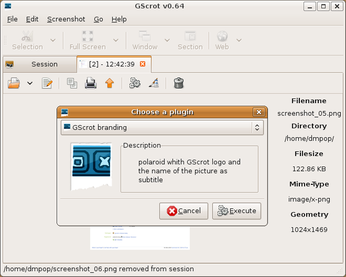
Yes
Shutter-automatic screenshot feature?
Can't find any specs that says it does.
Hai
Elaina
http://www.freearticletrove.com
shutter release
Re: capture of mouse pointer
capture of mouse pointer