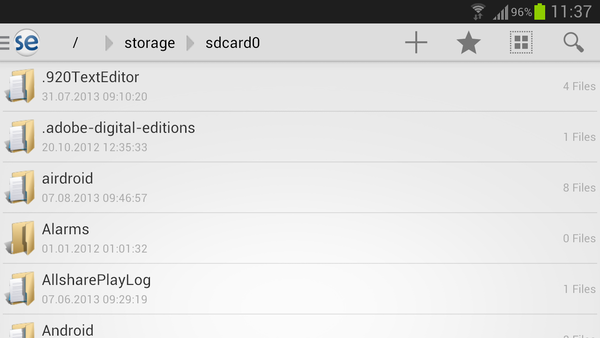Simple Explorer: No-Frills File Manager for Android

Productivity Sauce
Despite its name and lightweight interface, Simple Explorer packs all the essential features for working with files on an Android device. Besides the standard set of features -- such as create, move, copy, and delete files and directories -- Simple Manager also allows you to perform actions on multiple files and directories. You can move, copy, delete selected items as well as share and pack them as ZIP archives. The file manager can come in handy when you need to unpack ZIP archives, too. The bookmarking feature in Simple Explorer allows you to bookmark often-used directories, and you can use the file manager to add shortcuts to specific directories to the Home Screen for faster access. Power users will also appreciate the app's root functionality which makes it possible to work with system directories and files. Finally, Simple Explorer features the AppManager tool which lets you backup installed apps with a minimum of effort.
Simple Explorer is not yet available on the Google Play Store, but you can grab the latest APK package from the Simple Explorer thread on the XDA Developers forum. The app's source code can be found on GitHub.
comments powered by DisqusSubscribe to our Linux Newsletters
Find Linux and Open Source Jobs
Subscribe to our ADMIN Newsletters
Support Our Work
Linux Magazine content is made possible with support from readers like you. Please consider contributing when you’ve found an article to be beneficial.

News
-
Mozilla Plans to AI-ify Firefox
With a new CEO in control, Mozilla is doubling down on a strategy of trust, all the while leaning into AI.
-
Gnome Says No to AI-Generated Extensions
If you're a developer wanting to create a new Gnome extension, you'd best set aside that AI code generator, because the extension team will have none of that.
-
Parrot OS Switches to KDE Plasma Desktop
Yet another distro is making the move to the KDE Plasma desktop.
-
TUXEDO Announces Gemini 17
TUXEDO Computers has released the fourth generation of its Gemini laptop with plenty of updates.
-
Two New Distros Adopt Enlightenment
MX Moksha and AV Linux 25 join ranks with Bodhi Linux and embrace the Enlightenment desktop.
-
Solus Linux 4.8 Removes Python 2
Solus Linux 4.8 has been released with the latest Linux kernel, updated desktops, and a key removal.
-
Zorin OS 18 Hits over a Million Downloads
If you doubt Linux isn't gaining popularity, you only have to look at Zorin OS's download numbers.
-
TUXEDO Computers Scraps Snapdragon X1E-Based Laptop
Due to issues with a Snapdragon CPU, TUXEDO Computers has cancelled its plans to release a laptop based on this elite hardware.
-
Debian Unleashes Debian Libre Live
Debian Libre Live keeps your machine free of proprietary software.
-
Valve Announces Pending Release of Steam Machine
Shout it to the heavens: Steam Machine, powered by Linux, is set to arrive in 2026.