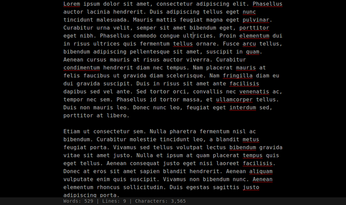Turn Google Chrome into a Text Editor with Write Space

Productivity Sauce
The Write Space app for Google Chrome and Chromium can come in rather handy when you need to quickly scribble down a note without leaving the browser.
Once installed, Write Space adds a no-frills text editor to the browser. Despite its simplicity, Write Space has a handful of nifty features. For example, the persistent auto-save function saves the text file on every key press, so you don't have to worry about losing your changes. Write Space also offers live document statistics, such as number of words, line, and characters. You don't need an Internet connection in order to use Write Space, and the app saves text files locally. Write Space also makes a great tool for users practicing the art of distraction-free writing. Press F11 while in the browser to switch the app to the full-screen mode. The app's preferences screen lets you tweak Write Space's settings. Here you can change the default font and font size, adjust line spacing, tweak color scheme, etc. Using the Import button, you can load an existing text file into the app.
The main weakness of the current version of Write Space is the lack of an export feature. You can, of course, export the text manually by copying the text and pasting it into an external text editor, but this workaround doesn't replace a proper export feature. There is no synchronization capabilities either, so Write Space is limited to your desktop -- at least for now.
comments powered by DisqusSubscribe to our Linux Newsletters
Find Linux and Open Source Jobs
Subscribe to our ADMIN Newsletters
Support Our Work
Linux Magazine content is made possible with support from readers like you. Please consider contributing when you’ve found an article to be beneficial.

News
-
Manjaro 26.0 Primary Desktop Environments Default to Wayland
If you want to stick with X.Org, you'll be limited to the desktop environments you can choose.
-
Mozilla Plans to AI-ify Firefox
With a new CEO in control, Mozilla is doubling down on a strategy of trust, all the while leaning into AI.
-
Gnome Says No to AI-Generated Extensions
If you're a developer wanting to create a new Gnome extension, you'd best set aside that AI code generator, because the extension team will have none of that.
-
Parrot OS Switches to KDE Plasma Desktop
Yet another distro is making the move to the KDE Plasma desktop.
-
TUXEDO Announces Gemini 17
TUXEDO Computers has released the fourth generation of its Gemini laptop with plenty of updates.
-
Two New Distros Adopt Enlightenment
MX Moksha and AV Linux 25 join ranks with Bodhi Linux and embrace the Enlightenment desktop.
-
Solus Linux 4.8 Removes Python 2
Solus Linux 4.8 has been released with the latest Linux kernel, updated desktops, and a key removal.
-
Zorin OS 18 Hits over a Million Downloads
If you doubt Linux isn't gaining popularity, you only have to look at Zorin OS's download numbers.
-
TUXEDO Computers Scraps Snapdragon X1E-Based Laptop
Due to issues with a Snapdragon CPU, TUXEDO Computers has cancelled its plans to release a laptop based on this elite hardware.
-
Debian Unleashes Debian Libre Live
Debian Libre Live keeps your machine free of proprietary software.