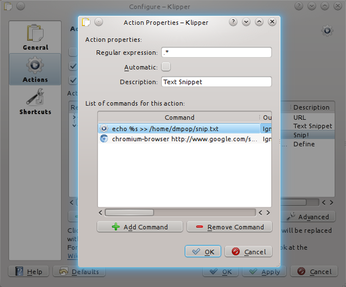Use Klipper Clipboard Actions for Better Productivity

Productivity Sauce
The Klipper clipboard manager is one of many great KDE tools. It not only maintains a clipboard history, making it easier to recover previously copied items: the utility also sports a few nifty features like the ability to edit the contents of the clipboard and generate a QR code for the current item in the clipboard. However, Klipper's most useful, yet often overlooked, feature is so-called clipboard actions. It allows you to configure Klipper to run user-defined actions on specific types of clipboard contents.
For example, when you copy a URL, you can configure Klipper to automatically open it in the browser of your choice. To create a new action, click on the Klipper icon in the system tray, choose Configure Klipper, switch to the actions section, and press the Add Action button. First, you need to specify a regular expression to limit the action to matching clipboard contents only. To match URLs, you can use the ^http?://. regular expression. Next you have to assign a command to the action. Press the Add Command button and specify the desired command. For example, if you want to open the URL in the Chromium browser, use the chromium-browser %s command (the %s string acts as a placeholder for the actual clipboard contents). Press OK to save the settings, and you are done. To activate clipboard actions click on the Klipper icon in the system tray and choose the Enable Clipboard Actions option. Alternatively, you can evoke clipboard actions when needed using the default Ctrl+Alt+R keyboard shortcut.
The clipboard actions featured in Klipper can be used for more complex operations, too. Use, for example, the .* regular expression and the chromium-browser http://www.google.com/search?q=define%3A%s command to look up word definitions in Google Define. Want to be able to save a text selection in a text file? The .* regular expression and the echo %s >> /path/to/snip.txt command will do the trick.
In short, you can put the clipboard actions to many practical uses. And although configuring complex clipboard actions can be a bit tricky, they can prove to be huge time-savers.
comments powered by DisqusSubscribe to our Linux Newsletters
Find Linux and Open Source Jobs
Subscribe to our ADMIN Newsletters
Support Our Work
Linux Magazine content is made possible with support from readers like you. Please consider contributing when you’ve found an article to be beneficial.

News
-
Another Linux Malware Discovered
Russian hackers use Hyper-V to hide malware within Linux virtual machines.
-
TUXEDO Computers Announces a New InfinityBook
TUXEDO Computers is at it again with a new InfinityBook that will meet your professional and gaming needs.
-
SUSE Dives into the Agentic AI Pool
SUSE becomes the first open source company to adopt agentic AI with SUSE Enterprise Linux 16.
-
Linux Now Runs Most Windows Games
The latest data shows that nearly 90 percent of Windows games can be played on Linux.
-
Fedora 43 Has Finally Landed
The Fedora Linux developers have announced their latest release, Fedora 43.
-
KDE Unleashes Plasma 6.5
The Plasma 6.5 desktop environment is now available with new features, improvements, and the usual bug fixes.
-
Xubuntu Site Possibly Hacked
It appears that the Xubuntu site was hacked and briefly served up a malicious ZIP file from its download page.
-
LMDE 7 Now Available
Linux Mint Debian Edition, version 7, has been officially released and is based on upstream Debian.
-
Linux Kernel 6.16 Reaches EOL
Linux kernel 6.16 has reached its end of life, which means you'll need to upgrade to the next stable release, Linux kernel 6.17.
-
Amazon Ditches Android for a Linux-Based OS
Amazon has migrated from Android to the Linux-based Vega OS for its Fire TV.