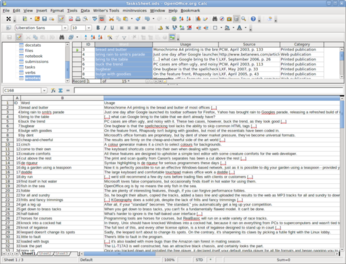Using Data Sources with Calc

Productivity Sauce
Say you use a simple OpenOffice.org Base database to keep track of your invoices and you want to analyze the invoicing data. One way to do this is to create reports and SQL queries, but this requires skill and a lot of time. Another approach is to pull database records into a Calc spreadsheet and then use Calc's tools to analyze the data. To do this, you have to register the invoice database as a data source in OpenOffice.org. Choose Tools -> Options, select OpenOffice.org Base -> Databases and press the New button. Select then the database and give the new connection a name. Press OK -> OK to save the settings and close the window.
Create a new Calc spreadsheet and press F4 to show the Data Sources pane. Select the table or query you want from the registered data source, and drag it onto the spreadsheet. This imports records from the table or query as rows into the spreadsheet, and you can then use Calc's tools to analyze and manipulate the imported data range. When using this technique, OpenOffice.org creates a live link between the database table or query and the data in the spreadsheet. This means that if you make changes in the database (i.e., add a new record or modify an existing one), you can update data in the spreadsheet by refreshing it. To do this, click on any cell in the imported data range and choose -> Data Refresh Range. Keep in mind, though, that the created link works only one way -- from database to spreadsheet -- so any changes you made to the data in the spreadsheet will not be saved back in the database.
Instead of linking to a table or query, you might want to import data into the spreadsheet. To do this, click on the table or query you want in the Data Sources pane, select then all records by clicking on the top-left empty gray box in the Record Browser pane. Drag then the selected records set onto the spreadsheet.
comments powered by DisqusSubscribe to our Linux Newsletters
Find Linux and Open Source Jobs
Subscribe to our ADMIN Newsletters
Support Our Work
Linux Magazine content is made possible with support from readers like you. Please consider contributing when you’ve found an article to be beneficial.

News
-
New Linux Botnet Discovered
The SSHStalker botnet uses IRC C2 to control systems via legacy Linux kernel exploits.
-
The Next Linux Kernel Turns 7.0
Linus Torvalds has announced that after Linux kernel 6.19, we'll finally reach the 7.0 iteration stage.
-
Linux From Scratch Drops SysVinit Support
LFS will no longer support SysVinit.
-
LibreOffice 26.2 Now Available
With new features, improvements, and bug fixes, LibreOffice 26.2 delivers a modern, polished office suite without compromise.
-
Linux Kernel Project Releases Project Continuity Document
What happens to Linux when there's no Linus? It's a question many of us have asked over the years, and it seems it's also on the minds of the Linux kernel project.
-
Mecha Systems Introduces Linux Handheld
Mecha Systems has revealed its Mecha Comet, a new handheld computer powered by – you guessed it – Linux.
-
MX Linux 25.1 Features Dual Init System ISO
The latest release of MX Linux caters to lovers of two different init systems and even offers instructions on how to transition.
-
Photoshop on Linux?
A developer has patched Wine so that it'll run specific versions of Photoshop that depend on Adobe Creative Cloud.
-
Linux Mint 22.3 Now Available with New Tools
Linux Mint 22.3 has been released with a pair of new tools for system admins and some pretty cool new features.
-
New Linux Malware Targets Cloud-Based Linux Installations
VoidLink, a new Linux malware, should be of real concern because of its stealth and customization.