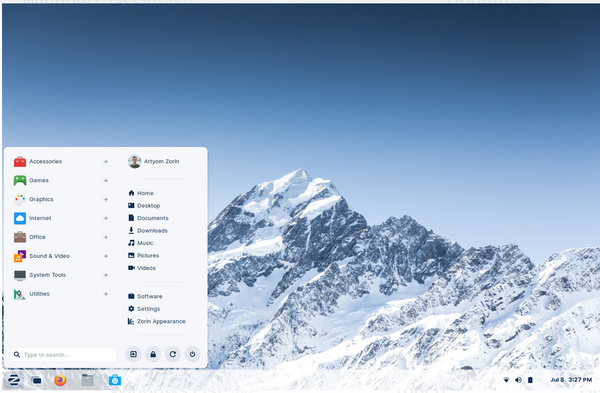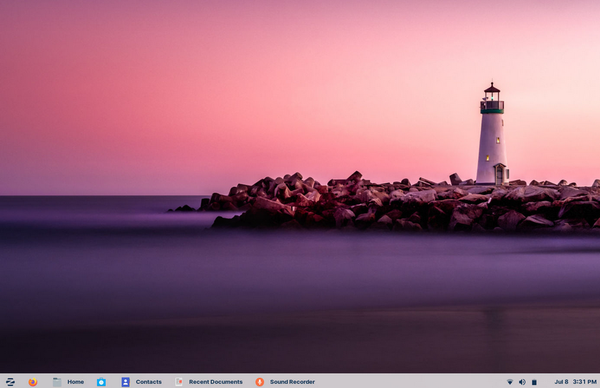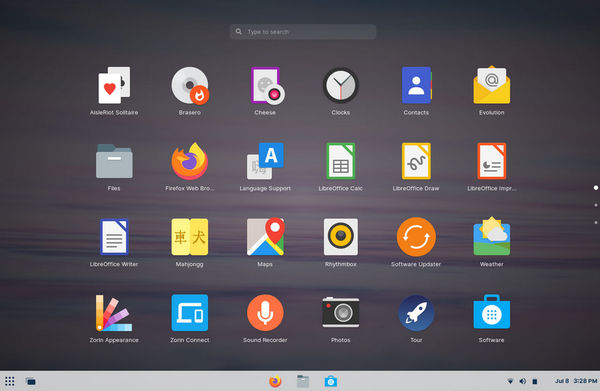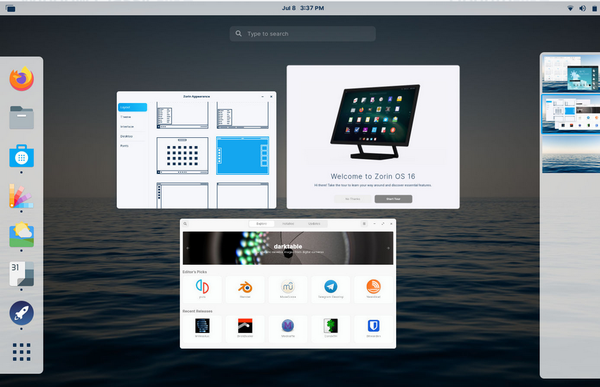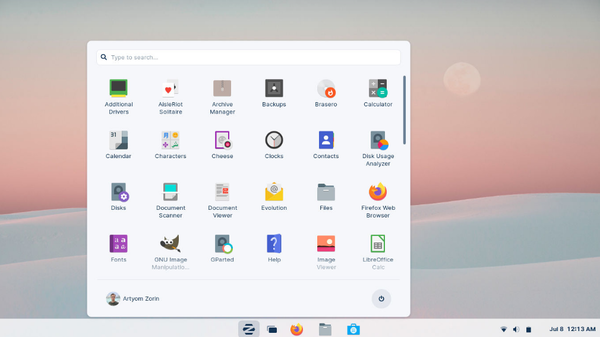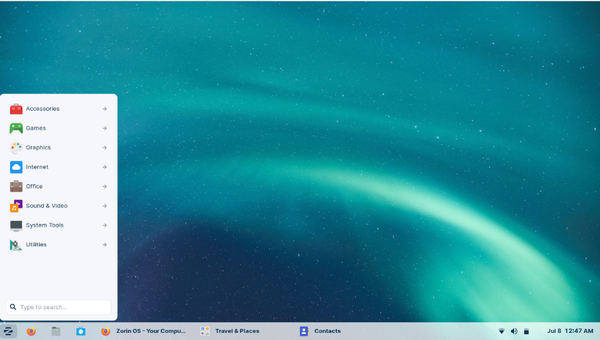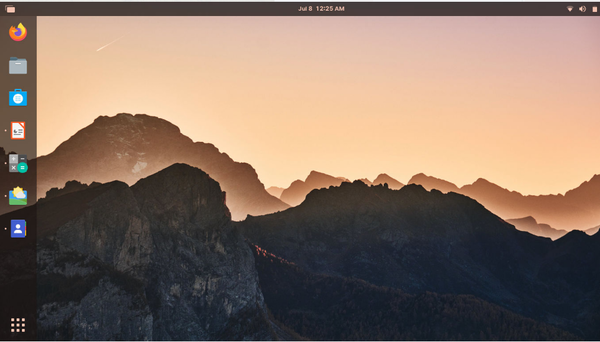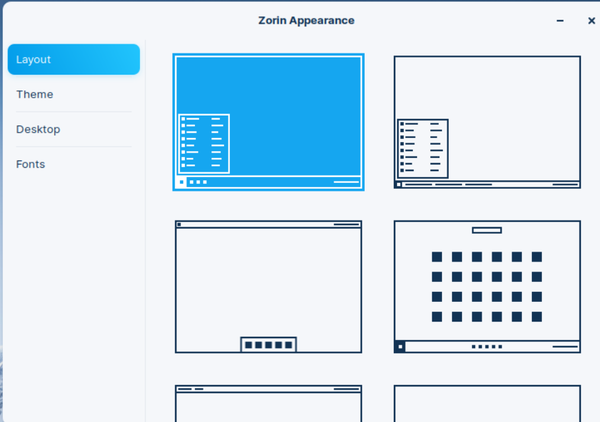Impersonating Other Systems with the Zorin Appearance Tool
Chameleon
ByThe Zorin Appearance tool can mimic the desktop layout of proprietary operating systems, making it appealing to newcomers.
Switching to Linux can be a bewildering experience for Windows and macOS users. To ease this transition, some distributions offer desktop environments that imitate proprietary ones. For example, ChaletOS, Linuxfx, and ReactOS all offer imitations of various versions of Windows, while elementary OS’s desktop is sometimes said to resemble that of ReactOS. Yet, no other distribution takes this approach as far as Zorin OS. Depending on the release version, Zorin OS offers as many as eight desktop layouts in its Zorin Appearance tool that loosely resemble those on everything from proprietary operating systems and mobile touchscreens to Ubuntu’s Unity. However, if you expect a full emulation of these operating systems, you may be disappointed.
Zorin OS is an Ubuntu-derivative founded in 2009 by brothers Artyom and Kyrill Zorin and is currently based in Ireland. Zorin 16, the most recent version, comes in three editions: Core, a free version intended for modern computers; Lite, a free edition intended for “low-spec PCs up to 15 years old,” according to the download page; and Pro, which includes advanced productivity apps, costs $39, and can be installed for individuals with one license for multiple computers. All the versions default to a modified Xfce desktop with a minimalist modern appearance. However, the available settings range from elementary cosmetic control settings to unique controls over the applications that make up the desktop environment. On a virtual machine, you will need 35GB for installation, a high number which might well interfere with Zorin’s use on an older, small computer. In fact, while Zorin OS responds quickly while up and running, its boot and shutdown are notably sluggish.
For Appearances’ Sake
Zorin Appearance is the general tool for desktop configuration. Three-quarters of the items in the Zorin Appearance menu pane are mysteriously named, cosmetic choices, differing from other distributions only in the arrangement of options. Fonts has just three choices: Interface text, Monospace text, and Legacy Window Titles, which can only be told apart by trial and error. Theme is equally sparse, offering Background, with three choices that range from light to dark, and Accent color (which means highlighted color), with six default choices. Otherwise, the obscurely labeled Other button is needed to select colors for Applications, Icons, and the Window Manager. Desktop, which users might imagine refers to the desktop environment being emulated, instead sets only the default icons.
Instead, Layout provides the emulation of other desktop environments. In addition to the default Xfce desktop, the free Core and Lite downloads offer the standard desktop layouts: Windows (Figure 1); Windows List (Figure 2); Touch (Figure 3), based on mobile devices; and Gnome 3.0 (Figure 4). In addition to the standard desktops, the Pro version adds macOs (Figure 5), Windows 11 (Figure 6), Windows Classic (Figure 7), and Ubuntu (Figure 8), based on the Unity desktop. Despite what you may have imagined or heard, these choices are not complete operating systems. They do not, by themselves, allow users to run Windows, macOS, or Android applications from Linux. To do that, some form of emulation is required. There also is no attempt to provide the settings or utilities of other operating systems. For this reason, the Zorin website captions these desktop layouts as Windows-like, Gnome-like, and so on. In other words, the Zorin Appearance options are more like the personalization of menus and toolbars in LibreOffice. As Zorin OS rightly labels these options, they are simply layouts. If any of those new to Zorin have inflated expectations, Zorin itself has done nothing to encourage them.
Furthermore, the layouts do have some problems. To begin with, on the Zorin desktop itself, the layouts are not labeled (Figure 9). It might be too much to expect users to identify the layout of their former operating system in the line drawings presented in Zorin Appearance. In addition, perhaps new users might be naive enough to expect to find MS Office or PhotoShop in Zorin based on the layout.
Because the existence of different layouts encourages experimentation, layout options could lead to serious problems for a new user. When Touch is selected (the layout that is all icons), the choice of layouts disappears altogether from Zorin Appearance, leaving no way to change the layout from the user interface. In fact, Zorin has a history of such problems, if its forum or subreddit are any indication. The problem appears to be that the layouts are built on Gnome, which can cause problems in interactions with other desktop environments, including the deletion of key files for Zorin Appearance. Since the Lite version defaults to Xfce, the problem is not surprising. However, apparently, it can also pop up in other cases, such as interactions with Windows’ xRDP. According to the forum, the problem can be corrected by issuing the following commands:
sudo apt-get install zorin-appearance sudo apt-get install zorin-appearance-layouts-shell-core sudo apt-get install zorin-appearance-layouts-support sudo apt-get install zorin-auto-theme
If you are using the Lite version, replace the second command with:
sudo apt-get install zorin-appearance-layouts-xfce-core
These commands could, of course, be given as one command, with the packages listed in a space-separated list.
This is a simple enough solution for an experienced Linux user, but unfortunately it has the effect of drop kicking the new users -- the people Zorin Appearances is designed for -- right off the deep end. Worse, the fix might have to be applied more than once, including if you install some of the other desktops available in the repositories. A more permanent solution would be to install and use Gnome, since Zorin Appearance was designed for it. Or perhaps Zorin could provide instructions for setting up virtual machines.
The Best Tool for Newbies?
Zorin Appearance is a well-meaning, even ingenious tool. It is hard to object to anything that can lessen the anxieties of new users. Certainly, the idea is attractive to many -- the latest release rapidly had a million downloads of the Lite edition in four months. Yet if something goes wrong, Zorin Appearance could seriously increase those anxieties.
More seriously, is the overhead worth the effort? True, in the short term, being able to use an approximation of a familiar desktop might be a comfort. But in the long term, new Linux users might be better off letting go of the past and embracing their new operating system. New users have a lot to learn, and perhaps the sooner they start, the better. Looking at Zorin Appearance, I half wonder if the same amount of effort would not be better directed towards developing eye-catching and easily found help and tutorials. After all, in the end, a chameleon’s ability to change colors is an engaging adaptation, but it does’t turn the creature into the objects it imitates.
Subscribe to our Linux Newsletters
Find Linux and Open Source Jobs
Subscribe to our ADMIN Newsletters
Support Our Work
Linux Magazine content is made possible with support from readers like you. Please consider contributing when you’ve found an article to be beneficial.

News
-
Chaos Comes to KDE in KaOS
KaOS devs are making a major change to the distribution, and it all comes down to one system.
-
New Linux Botnet Discovered
The SSHStalker botnet uses IRC C2 to control systems via legacy Linux kernel exploits.
-
The Next Linux Kernel Turns 7.0
Linus Torvalds has announced that after Linux kernel 6.19, we'll finally reach the 7.0 iteration stage.
-
Linux From Scratch Drops SysVinit Support
LFS will no longer support SysVinit.
-
LibreOffice 26.2 Now Available
With new features, improvements, and bug fixes, LibreOffice 26.2 delivers a modern, polished office suite without compromise.
-
Linux Kernel Project Releases Project Continuity Document
What happens to Linux when there's no Linus? It's a question many of us have asked over the years, and it seems it's also on the minds of the Linux kernel project.
-
Mecha Systems Introduces Linux Handheld
Mecha Systems has revealed its Mecha Comet, a new handheld computer powered by – you guessed it – Linux.
-
MX Linux 25.1 Features Dual Init System ISO
The latest release of MX Linux caters to lovers of two different init systems and even offers instructions on how to transition.
-
Photoshop on Linux?
A developer has patched Wine so that it'll run specific versions of Photoshop that depend on Adobe Creative Cloud.
-
Linux Mint 22.3 Now Available with New Tools
Linux Mint 22.3 has been released with a pair of new tools for system admins and some pretty cool new features.