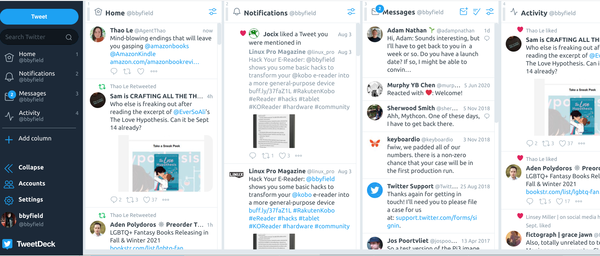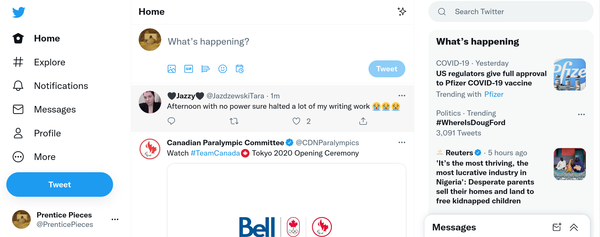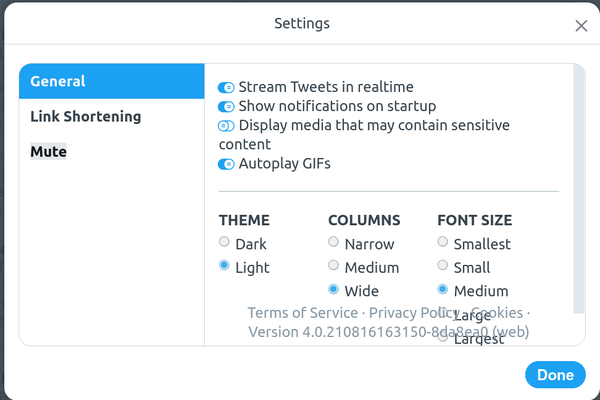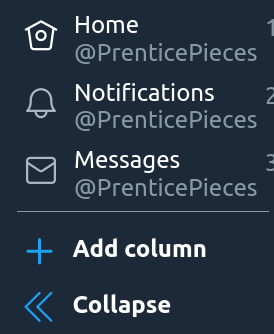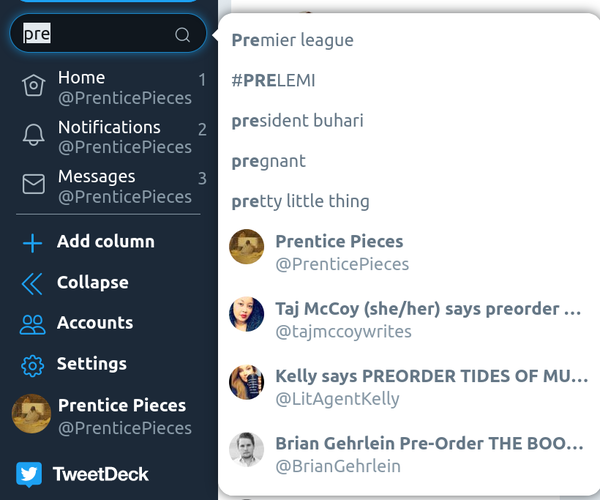Reconsidering TweetDeck
An Alternative Twitter Interface
ByOnce a problem child on Linux, the Twitter client TweetDeck now installs easily, offering unrivaled features. However, potential changes in the updated beta version raise potential concerns for its future as an alternative Linux-based Twitter interface.
TweetDeck, the Twitter client, has a troubled history with Linux. When TweetDeck was a standalone interface, it was difficult to install because of its dependency on Adobe Air, which lacked a 64-bit Linux version. In addition, TweetDeck was Gnome-centric and did not always run well on other desktop environments. As a result, at least a dozen Linux alternatives for the command line and non-Gnome desktops have come and gone in the last decade or so, including Anatine, Choqok, Franz, Rainbow Stream, and Turpial -- all of which are adequate for basic tweeting but which lack TweetDeck’s array of advanced features.
By the time Twitter acquired TweetDeck a decade ago and released it as a freeware web application, Linux users had simply fallen out of the habit of trying to work with it. However, the installation problems no longer exist, and there is still no other Twitter client on any platform that rivals TweetDeck’s advanced features. A reconsideration of TweetDeck is long overdue.
Today, TweetDeck is available as an alternative Twitter interface (Figure 1). The Chromium web browser is recommended, but Firefox works just as well. On either web browser, setup is as simple as entering the name and password for each Twitter account. Unlike the default Twitter interface (Figure 2), which displays only a few features at a time, TweetDeck shows each feature in a separate column, each with a filter for efficient searches, in addition to a navigation pane on the left side of the window. To accommodate multiple features, TweetDeck features a 9 point text size -- something you may want to change, especially if you spend long hours on Twitter. You may also want to change the default columns that are displayed (see below). New tweets or message are created by clicking icons in the left-hand navigation pane. Although this interface looks complicated at first glance, it is simple enough that most users can probably get started with TweetDeck with out difficulty. However, the advanced features that make TweetDeck worth considering are sometimes harder to find, although hidden in plain sight in the interface. I'll cover some of the most useful features.
Display Options
Since the TweetDeck screen can get crowded, the display options are more important than in many other apps. Clicking on the Settings icon in the navigation pane opens a dialog (Figure 3) where you can select the column width (Narrow, Medium, or Wide), the font size (Smallest, Small, Medium, Large, or Largest), and theme (Light or Dark). Some users might find a Dark background theme easier than the default Light. Link Shortenings lets you create a shortened alias for frequently displayed URLs.
Rearranging Columns
You can make Tweetdeck less crowded by rearranging the columns. Columns are arranged from left to right in the order they appear in the left-hand navigation pane (Figure 4). You can rearrange the columns by dragging them into a new order in the navigation pane. Below the list of displayed columns you'll find a plus icon to add columns. Useful columns to add include:
- Collections, to which you can add related tweets for easy reference
- Lists, which can be ordered by subjects or addresses
- Tweet, which display tweets from a specified account
In the navigation pane, you'll also find an icon to expand or collapse the column display to improve visibility.
At the risk of stating the obvious, the column display does need to be permanent. You can customize it according to what you are doing and change it as needed.
Searches
Functioning much like an advanced web search, you'll find TweetDeck’s search field second from the top in the navigation pane. It includes a pop-up list of completions that updates automatically as you type (Figure 5). Searches can be refined by adding a hashtag (for instance, #Linux), by prefacing a search term with a minussign (-) to exclude the term, and by using operators to include two terms (AND) or mutually exclude terms (OR). Similarly, you can search for a phrase by putting it inside quotatio (“)n marks. Other filters include filter:safe, to:, from:, since:yyyy-mm-dd, until:yyyy-mm-dd, near:, filter:replies, or filter:retweets. Alternatively, simply clicking the search field displays a list of previous searches. In addition, clicking on an image in a tweet starts a Google search for its source.
Scheduling Tweets
If you have a business or happen to be an author, regular tweets may be part of your marketing strategy. If you are away from the computer, you can schedule tweets to post at another time. Click the Tweet button in the left-hand pane, and scroll down to schedule a tweet (Figure 6). Once you have prepared the scheduled tweets, you can add a Scheduled column to your display so you can reference them easily.
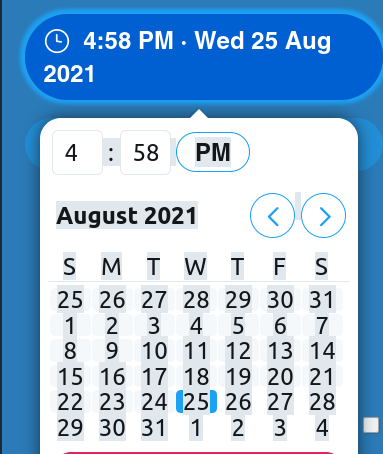 Figure 6: Scheduling tweets is often an essential marketing feature for companies and small businesses.
Figure 6: Scheduling tweets is often an essential marketing feature for companies and small businesses.
Working with Other Accounts
Clicking on any tweet opens a pop-up window that summarizes all public information about the account from which it was sent, with a link an account’s Twitter activity analytics (Figure 7). To interact with the account, click on a tweet’s or message’s more icon (…), located at the bottom of the display window, to display a menu. These menus have many items that are also in the standard Twitter interface, as well as some extras. With a tweet, you can:
- Embed the tweet in another one
- Send a direct message
- Resend as an email
- Add or remove the sender from a List or Collection
- Mute, unfollow, or flag the sender or the conversation. (Note: By clicking on the Settings icon and selecting Mute, you can also specify keywords, phrases, or accounts to mute.
Messages have a more limited menu, with similar items to mute, unfollow, or flag the sender, as well as add or delete the messages from lists, presumably because, unlike tweets, they are private correspondences.
TweetDeck’s Future
In many ways, TweetDeck is reminiscent of the best of native Linux apps: It has a comprehensive feature list and a powerful interface. The only thing of concern to users might be that TweetDeck is freeware. Unlike apps with a copyleft license, TweetDeck could change its license at any time, leaving Linux users stranded.
Over the years, this concern has manifested itself in rumors that Twitter was contemplating charging for its use or even discontinuing TweetDeck. Instead, for years, Twitter has basically ignored its acquisition. However, that is changing. In July 2021, an updated version of TweetDeck is in beta with selected users in Australia and North America. Exactly what that means is uncertain, and the uncertainty has only fueled more rumors.
If not for that uncertainty, I would describe TweetDeck as the kind of application that Linux users can appreciate. Certainly, TweetDeck’s customization and advanced search functions are far ahead of anything in the standard Twitter interface or any of the native Linux alternatives. The problem is, the changes in feature set and license (if any) are still unclear.
So, too, is the timetable for the new release. It could be as long as a year, but who knows? The best I can say is that if you are an advanced Twitter user on Linux, use TweetDeck while you can -- it will make your Twitter experience much easier. However, don’t be surprised if the TweetDeck option disappears at some point. If that happens, the best thing that could happen is that the change will provoke developers to come up with a fully-featured alternative.
next page » 1 2 3
Subscribe to our Linux Newsletters
Find Linux and Open Source Jobs
Subscribe to our ADMIN Newsletters
Support Our Work
Linux Magazine content is made possible with support from readers like you. Please consider contributing when you’ve found an article to be beneficial.

News
-
Parrot OS Switches to KDE Plasma Desktop
Yet another distro is making the move to the KDE Plasma desktop.
-
TUXEDO Announces Gemini 17
TUXEDO Computers has released the fourth generation of its Gemini laptop with plenty of updates.
-
Two New Distros Adopt Enlightenment
MX Moksha and AV Linux 25 join ranks with Bodhi Linux and embrace the Enlightenment desktop.
-
Solus Linux 4.8 Removes Python 2
Solus Linux 4.8 has been released with the latest Linux kernel, updated desktops, and a key removal.
-
Zorin OS 18 Hits over a Million Downloads
If you doubt Linux isn't gaining popularity, you only have to look at Zorin OS's download numbers.
-
TUXEDO Computers Scraps Snapdragon X1E-Based Laptop
Due to issues with a Snapdragon CPU, TUXEDO Computers has cancelled its plans to release a laptop based on this elite hardware.
-
Debian Unleashes Debian Libre Live
Debian Libre Live keeps your machine free of proprietary software.
-
Valve Announces Pending Release of Steam Machine
Shout it to the heavens: Steam Machine, powered by Linux, is set to arrive in 2026.
-
Happy Birthday, ADMIN Magazine!
ADMIN is celebrating its 15th anniversary with issue #90.
-
Another Linux Malware Discovered
Russian hackers use Hyper-V to hide malware within Linux virtual machines.