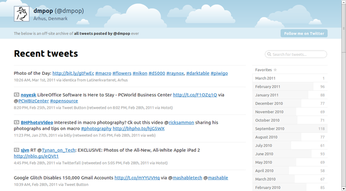Archive and Explore Your Tweets with Tweet Nest

Productivity Sauce
Tweet Nest allows you to back up your tweets in a MySQL database, and you can use this nifty Web-based application to display and explore you tweets. Tweet Nest runs on the Apache/MySQL/PHP stack, and it's pretty easy to install. Grab the latest version of the application, unpack the downloaded archive, and move the resulting directory to the document root of your server. Make then the inc/config.php writable by the server, and point your browser to your Twitter Nest installation (e.g., http://127.0.0.1/tweetnest). A simple wizard guides you through the setup process.
Next, you have to point your browser to the http://127.0.0.1/tweetnest/maintenance/loaduser.php URL to load the user account you created during the setup. Finally, point your browser to http://127.0.0.1/tweetnest/maintenance/loadtweets.php to load tweets, and wait till the application pulls the data from your Twitter account. To load new tweets on a regular basis, you can create a cron job on your server.
Thanks to its simplicity, Tweet Nest is rather straightforward in use. The main page displays a list of all your tweets and the right column offers you a monthly view with a total tweet count for each month. Click on a month, and you should see all tweets posted on the selected month complete with a slick timeline at the top. The latter shows the number of tweets and replies by date. There is also a search field which lets you search through your tweet archive.
Tweet Nest is not the most advanced solution out there, but if you are looking for a convenient way to archive your tweets as a searchable archive, it may be just the tool you need.
comments powered by DisqusSubscribe to our Linux Newsletters
Find Linux and Open Source Jobs
Subscribe to our ADMIN Newsletters
Support Our Work
Linux Magazine content is made possible with support from readers like you. Please consider contributing when you’ve found an article to be beneficial.

News
-
Mozilla Plans to AI-ify Firefox
With a new CEO in control, Mozilla is doubling down on a strategy of trust, all the while leaning into AI.
-
Gnome Says No to AI-Generated Extensions
If you're a developer wanting to create a new Gnome extension, you'd best set aside that AI code generator, because the extension team will have none of that.
-
Parrot OS Switches to KDE Plasma Desktop
Yet another distro is making the move to the KDE Plasma desktop.
-
TUXEDO Announces Gemini 17
TUXEDO Computers has released the fourth generation of its Gemini laptop with plenty of updates.
-
Two New Distros Adopt Enlightenment
MX Moksha and AV Linux 25 join ranks with Bodhi Linux and embrace the Enlightenment desktop.
-
Solus Linux 4.8 Removes Python 2
Solus Linux 4.8 has been released with the latest Linux kernel, updated desktops, and a key removal.
-
Zorin OS 18 Hits over a Million Downloads
If you doubt Linux isn't gaining popularity, you only have to look at Zorin OS's download numbers.
-
TUXEDO Computers Scraps Snapdragon X1E-Based Laptop
Due to issues with a Snapdragon CPU, TUXEDO Computers has cancelled its plans to release a laptop based on this elite hardware.
-
Debian Unleashes Debian Libre Live
Debian Libre Live keeps your machine free of proprietary software.
-
Valve Announces Pending Release of Steam Machine
Shout it to the heavens: Steam Machine, powered by Linux, is set to arrive in 2026.