Test real and fake disks for bad blocks
Unmasking Fake Flash Memory
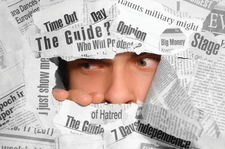
© Lead Image © Uliya Stankevych, 123RF.com
When it comes to cheap flash memory, buyers should beware. Fake flash memory often offers only a fraction of the advertised storage capacity. With no visible calibration mark, it isn't easy to discover a counterfeit. Here's a test to weed out fake disks.
Any customer in a bar who ordered a pint of beer would definitely complain to the barkeeper if their glass was only a quarter full. This kind of attempted fraud always fails in the real world because of the obvious lack of fluid in the glass, along with the high level of motivation of the consumer and the physical presence of the perpetrator.
Unfortunately, online buyers of flash storage media cannot hope for comparably favorable conditions, although their judgment is unlikely to be impaired by the effects of alcohol. Time and time again, you hear of buyers of USB flash drives and flash cards being duped by shady dealers on the Internet. It is not difficult to find media at surprisingly low prices where the storage capacity is wrongly stated, for example, on eBay [1, 2]. To protect themselves, sellers often make statements such as "the stick will store about 4GB of data."
In this article, I attempt to reveal these counterfeits by running the right tests. As test specimens, I use two Samsung Pro 128GB MicroSDXC memory cards (model MB-MG128) purchased in 2016 from two vendors on eBay.de. If you believe the label, they both should achieve up to 90MB/s read and 80MB/s write performance.
[...]
Buy Linux Magazine
Subscribe to our Linux Newsletters
Find Linux and Open Source Jobs
Subscribe to our ADMIN Newsletters
Support Our Work
Linux Magazine content is made possible with support from readers like you. Please consider contributing when you’ve found an article to be beneficial.

News
-
Introducing matrixOS, an Immutable Gentoo-Based Linux Distro
It was only a matter of time before a developer decided one of the most challenging Linux distributions needed to be immutable.
-
Chaos Comes to KDE in KaOS
KaOS devs are making a major change to the distribution, and it all comes down to one system.
-
New Linux Botnet Discovered
The SSHStalker botnet uses IRC C2 to control systems via legacy Linux kernel exploits.
-
The Next Linux Kernel Turns 7.0
Linus Torvalds has announced that after Linux kernel 6.19, we'll finally reach the 7.0 iteration stage.
-
Linux From Scratch Drops SysVinit Support
LFS will no longer support SysVinit.
-
LibreOffice 26.2 Now Available
With new features, improvements, and bug fixes, LibreOffice 26.2 delivers a modern, polished office suite without compromise.
-
Linux Kernel Project Releases Project Continuity Document
What happens to Linux when there's no Linus? It's a question many of us have asked over the years, and it seems it's also on the minds of the Linux kernel project.
-
Mecha Systems Introduces Linux Handheld
Mecha Systems has revealed its Mecha Comet, a new handheld computer powered by – you guessed it – Linux.
-
MX Linux 25.1 Features Dual Init System ISO
The latest release of MX Linux caters to lovers of two different init systems and even offers instructions on how to transition.
-
Photoshop on Linux?
A developer has patched Wine so that it'll run specific versions of Photoshop that depend on Adobe Creative Cloud.
