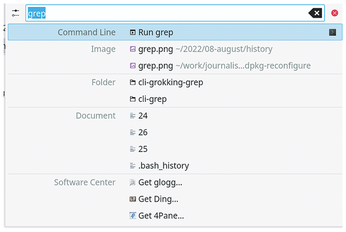A desktop command-line widget
Command Line – KRunner
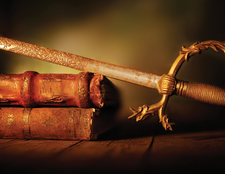
© Lead Image © fernandocastoldi, 123RF.com
KRunner combines the command line with graphical navigation, offering speed and comfort for Plasma users.
For most users, the command line and the desktop environment are distinct. One notable exception is KRunner [1], which is installed by default with KDE's Plasma. Interacting with other default Plasma applications, as well as the system hardware, KRunner is basically a convenient widget for entering a single command, but it is also an application launcher and general navigation tool, as well as a calculator, a measurement and currency converter, music player controller, and even a spell checker – all controllable from the keyboard. In fact, should you choose, you can control the desktop entirely from KRunner, making it one of the most versatile applications in all of Plasma, despite suffering from few limitations.
The KRunner Interface
KRunner uses graphical navigation in the service of the command line (Figure 1). You can run it from the menu, but starting it with one of the KRunner keyboard shortcuts (Alt+F2 or Alt+Space) is more efficient. The KRunner window has an entry field at the top, with a list of possible text completions beneath it. You select these items with the arrow keys or mouse. To the left of the entry field is a button that opens the KRunner System Settings (Figure 1). From the settings, you can choose whether KRunner opens at the top center or top middle of the screen, and whether its text completions are determined partly from previous choices. Below is a list of 26 plugins, some of which can be configured to change the order in which results are displayed, or similar features. If you are short on memory or have no use for a plugin, you can disable it (Figure 2).
[...]
Buy this article as PDF
(incl. VAT)
Buy Linux Magazine
Subscribe to our Linux Newsletters
Find Linux and Open Source Jobs
Subscribe to our ADMIN Newsletters
Support Our Work
Linux Magazine content is made possible with support from readers like you. Please consider contributing when you’ve found an article to be beneficial.

News
-
LibreOffice 26.2 Now Available
With new features, improvements, and bug fixes, LibreOffice 26.2 delivers a modern, polished office suite without compromise.
-
Linux Kernel Project Releases Project Continuity Document
What happens to Linux when there's no Linus? It's a question many of us have asked over the years, and it seems it's also on the minds of the Linux kernel project.
-
Mecha Systems Introduces Linux Handheld
Mecha Systems has revealed its Mecha Comet, a new handheld computer powered by – you guessed it – Linux.
-
MX Linux 25.1 Features Dual Init System ISO
The latest release of MX Linux caters to lovers of two different init systems and even offers instructions on how to transition.
-
Photoshop on Linux?
A developer has patched Wine so that it'll run specific versions of Photoshop that depend on Adobe Creative Cloud.
-
Linux Mint 22.3 Now Available with New Tools
Linux Mint 22.3 has been released with a pair of new tools for system admins and some pretty cool new features.
-
New Linux Malware Targets Cloud-Based Linux Installations
VoidLink, a new Linux malware, should be of real concern because of its stealth and customization.
-
Say Goodbye to Middle-Mouse Paste
Both Gnome and Firefox have proposed getting rid of a long-time favorite Linux feature.
-
Manjaro 26.0 Primary Desktop Environments Default to Wayland
If you want to stick with X.Org, you'll be limited to the desktop environments you can choose.
-
Mozilla Plans to AI-ify Firefox
With a new CEO in control, Mozilla is doubling down on a strategy of trust, all the while leaning into AI.