A Perfect Image Juggler: Geeqie

Productivity Sauce
digiKam is undoubtedly a powerful application for processing and managing your photos, but there are situations when you need something lighter. For example, I use my netbook when I'm on the move to off load photos from my camera and quickly go through them. For this, I use Geeqie, a lightweight image viewer that offers a slew of nifty features that make it an indispensable tool in my arsenal.
For starters, Geeqie is lightning fast, and its streamlined interface suits small screens perfectly. The application supports RAW files out of the box, courtesy of the UFRaw software. Better yet, Geeqie can batch convert RAW files to the JPEG format, which can come in rather handy if you want to share photos or upload them to photo sharing Web services like Flickr. To do this, select the RAW files you want and choose Edit | UFRaw Batch.
When viewing photos, you can enable the Image Overlay feature (Image | Image Overlay) which displays key info about the photo such as basic EXIF data and histogram. Using the View | Exif Window command (or the Ctrl+E keyboard shortcut), you can bring up the Metadata window which lets you view all EXIF data of the current photo.
Geeqie also sports a so-called Pan View (View | Pan View or Ctrl+J) which presents photos as a timeline, a calendar, or a folder hierarchy. As any image viewer worth its salt, Geeqie sports a slideshow feature and basic sorting capabilities. Besides that, Geeqie offers the nifty Marks feature designed to make it easier to sort and filter photos. Using this feature, you can assign up to six marks to each photo using appropriate commands from the Select menu. Alternatively, you can enable the Marks view (Select | Show Marks), and use the mouse to tick the appropriate check boxes next to each photo. You can then use the Select | Mark x | Filter mark command to display all photos containing a specific mark or marks.
Another useful feature is the extensive support for keyboard shortcuts. Using them you can control Geeqie without touching the mouse -- a boon when managing photos on a netbook or notebook.
Comments
comments powered by DisqusSubscribe to our Linux Newsletters
Find Linux and Open Source Jobs
Subscribe to our ADMIN Newsletters
Support Our Work
Linux Magazine content is made possible with support from readers like you. Please consider contributing when you’ve found an article to be beneficial.

News
-
Chaos Comes to KDE in KaOS
KaOS devs are making a major change to the distribution, and it all comes down to one system.
-
New Linux Botnet Discovered
The SSHStalker botnet uses IRC C2 to control systems via legacy Linux kernel exploits.
-
The Next Linux Kernel Turns 7.0
Linus Torvalds has announced that after Linux kernel 6.19, we'll finally reach the 7.0 iteration stage.
-
Linux From Scratch Drops SysVinit Support
LFS will no longer support SysVinit.
-
LibreOffice 26.2 Now Available
With new features, improvements, and bug fixes, LibreOffice 26.2 delivers a modern, polished office suite without compromise.
-
Linux Kernel Project Releases Project Continuity Document
What happens to Linux when there's no Linus? It's a question many of us have asked over the years, and it seems it's also on the minds of the Linux kernel project.
-
Mecha Systems Introduces Linux Handheld
Mecha Systems has revealed its Mecha Comet, a new handheld computer powered by – you guessed it – Linux.
-
MX Linux 25.1 Features Dual Init System ISO
The latest release of MX Linux caters to lovers of two different init systems and even offers instructions on how to transition.
-
Photoshop on Linux?
A developer has patched Wine so that it'll run specific versions of Photoshop that depend on Adobe Creative Cloud.
-
Linux Mint 22.3 Now Available with New Tools
Linux Mint 22.3 has been released with a pair of new tools for system admins and some pretty cool new features.

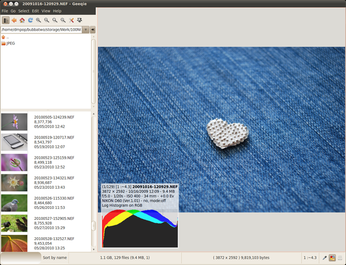
the best there is
use this geeqie the best.
it does everything - and " all " the others crash when the collection get large
not this one - i have experience and lost many photos in the past .
gqview
So many things were added that it lost the gqview minimalism, Geeqie looks like gqview but doesn't feel like it...
geeqie
You didn't mention the best...
Child of Gqview
Knda sounds like...