Collecting Data from Web Pages with OutWit

Productivity Sauce
Web scraping is a clever idea, but extracting data from a Web page manually can be a real chore. The new OutWit extension provides a solution to this problem. Better yet, it allows you to save and export the scraped data, which makes it a great research tool. Although the extension is still at a very early stage of development, it has the potential to turn your favorite browser into a powerful tool for extracting and organizing data. The current version already boasts an impressive list of features, including data structure recognition, page and image link extraction, e-mail extraction, table and list extraction, and more.
Although OutWit is a rather advanced tool, using it for simple Web scraping is not particularly difficult. Let's say you want to extract data from the Population of the 5 largest cities in the EU table and export the data for use in a Calc spreadsheet. Press the OutWit button in the Firefox toolbar to open the OutWit Hub window. The left pane contains a tree of data types supported by the OutWit Hub. Navigate to page -> data -> tables, and you should see the data from the tables on the Wikipedia page. Locate and select the rows containing the city data (see screenshot below) and drag them onto the Catch pane at the bottom.
To save the selected data, choose the File -> Save Catch as command. To export the data for use in a spreadsheet, select all the rows in the Catch pane, right-click on the selection, and choose the Export Selection as command. OutWit can export the data in the Excel format only, but since OpenOffice.org Calc can read .xls files, that's not a big issue. In a similar manner, you can collect other types of data, including lists, email addresses, RSS feeds, images, and much more.
OutWit is actually more than just a mere Firefox extension. It is a platform that allows you to create your own Web data collection solutions called outfits. In fact, the OutWit Hub is an outfit built upon the OutWit kernel. Besides catching all sorts of data from a Web page, you can use OutWit Hub to create your own scrapers, and the following post on the OutWit blog shows you how to do that.
Comments
comments powered by DisqusSubscribe to our Linux Newsletters
Find Linux and Open Source Jobs
Subscribe to our ADMIN Newsletters
Support Our Work
Linux Magazine content is made possible with support from readers like you. Please consider contributing when you’ve found an article to be beneficial.

News
-
New Linux Botnet Discovered
The SSHStalker botnet uses IRC C2 to control systems via legacy Linux kernel exploits.
-
The Next Linux Kernel Turns 7.0
Linus Torvalds has announced that after Linux kernel 6.19, we'll finally reach the 7.0 iteration stage.
-
Linux From Scratch Drops SysVinit Support
LFS will no longer support SysVinit.
-
LibreOffice 26.2 Now Available
With new features, improvements, and bug fixes, LibreOffice 26.2 delivers a modern, polished office suite without compromise.
-
Linux Kernel Project Releases Project Continuity Document
What happens to Linux when there's no Linus? It's a question many of us have asked over the years, and it seems it's also on the minds of the Linux kernel project.
-
Mecha Systems Introduces Linux Handheld
Mecha Systems has revealed its Mecha Comet, a new handheld computer powered by – you guessed it – Linux.
-
MX Linux 25.1 Features Dual Init System ISO
The latest release of MX Linux caters to lovers of two different init systems and even offers instructions on how to transition.
-
Photoshop on Linux?
A developer has patched Wine so that it'll run specific versions of Photoshop that depend on Adobe Creative Cloud.
-
Linux Mint 22.3 Now Available with New Tools
Linux Mint 22.3 has been released with a pair of new tools for system admins and some pretty cool new features.
-
New Linux Malware Targets Cloud-Based Linux Installations
VoidLink, a new Linux malware, should be of real concern because of its stealth and customization.

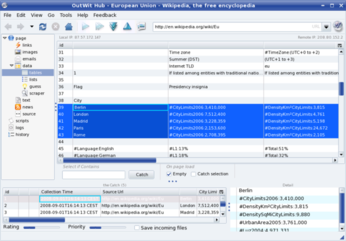
World coins
INCREDIBLE STUFF!
Very cool FF3 version
Great Add-On! Thanks for the tip.
Outwit
I'll stick to good old scrapbook for now...